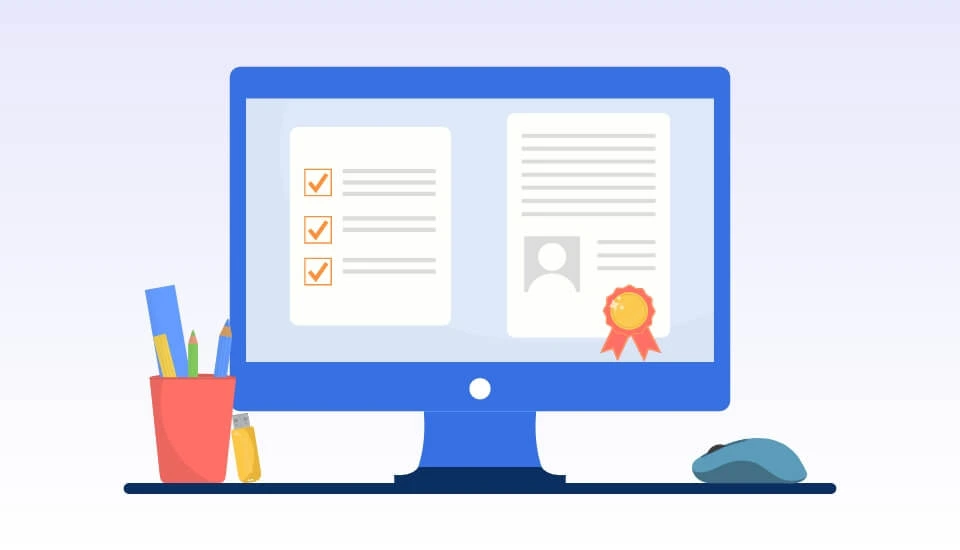Types of CMMS Software – Which One is Suitable for Your Needs?

There are two types of CMMS: on-premise and cloud-based. The option you choose will have a significant impact on your business. Business owners must find ways to increase efficiency to maintain a competitive edge. A computerized maintenance management system(CMMS) is a solution that constantly helps companies to meet their objectives.
The maintenance management system market is growing rapidly, with more vendors and products available than ever before. If you’re new to maintenance management solutions, don’t worry—it’s a smart digital tool that uses data to keep track of your equipment’s status and oversee maintenance operations. It’s a sophisticated way to stay on top of everything and make maintenance a breeze! Regarding functionality, it offers the ability to track work orders, schedule maintenance, generate reports, and provide preventive maintenance.
Although many maintenance solution options are available in the market, the key difference is based on how the application is deployed. Based on these criteria, the two types of CMMS systems are formed, “on-premise” and “cloud-based”.
On-premise CMMS
An on-premise solution is an in-house application that handles maintenance and parts management via an on-site physical server i.e. a server installed, managed, and controlled by the organization itself. You typically pay upfront for the program installation and are responsible for setting up firewalls and IT infrastructure on your servers. It also requires additional costs for application upgrades or purchasing newly added solutions. This type of solution was used before the arrival of high-speed internet.
Cloud-based CMMS
Unlike on-premise solutions, it is managed by the software provider i.e. the software provider owns, manages and controls the server infrastructure, and charges you for the same.
Cloud-based maintenance solutions, also known as web-based solutions, offer automatic updates and new features without hassle. The provider handles the hosted infrastructure, saving you from extra expenses.
Opting for a time-based subscription plan lets businesses focus on core responsibilities, without the need for extra IT staff to manage the program. It’s simplicity and convenience wrapped in one!
On-Premise vs Cloud-Based CMMS – Comparison
When deciding between on-premise and cloud-based solutions, the following are the pros and cons you should consider,
Security
The security of the program depends upon the integrity of security measures and the consistency adhered to by the end user. Cloud-based solutions have advanced data encryption that will be updated over time as required. With web-based programs, third-party data centers are used to ensure the customer’s data security.
Vendors providing cloud-based services will run frequent tests to check the vulnerability that the customer data is not accessible by others. The on-premise may be quite vulnerable compared to the cloud-based because global hacking threats may access it.
They rely on the security application purchased by the company, the in-house employees, and the vigilance of users. With the cloud-based type, firewalls, security upgrades, maintenance, and antivirus program are provided by the vendor, but these things should be manually managed with the on-premise type.
Accessibility
On-premise type can be installed and configured on the company network, and the solution is accessible within the facility. This limits the maintenance management activities done on the field, which makes information and work order status inconsistent. In contrast, cloud-based CMMS software application allows the team to track, manage and respond from anywhere and on any device with the help of an internet connection. Without the need to go to the office, this saves time and helps to increase productivity.
Mobile access
One of the most alluring features of web-based maintenance applications is the ability to interact with other devices, such as tablets and mobile phones, as well as camera and scanner plug-in tools. When taken as a whole, these elements improve the maintenance application by enhancing its functionality and enabling on-site maintenance management tasks. Instead of using paper and pen, updating the program from a PC or with mobile access allowed personnel to access their mobile solution while fixing or doing preventative maintenance on equipment. When it is implemented properly, there are significant efficiencies realized.
Short implementation times
Getting everything and running an on-premise solution with your team’s help takes a lot of time and energy. While a web-based solution is done quickly, you can put more energy into maintenance management than the solution implementation.
CMMS costs
Cost plays a significant role in decision-making when making any significant purchase. Knowing the upfront and ongoing expenses of the CMMS systems is essential, especially when choosing between on-premises and cloud-based solutions. On-premise platforms often have three times the yearly licensing rate of web-based applications, starting with the up-front fees. There are no additional fees. Therefore, this amount is a one-time payment. On the other hand, a cloud-based solution has a reduced initial cost. Still, over time, the long-term expenditures related to licensing fees are higher, i.e., the maintenance department would pay an annual subscription/license price.
The on-premise platform needs hardware, firewalls, antivirus programs, and an IT staff member to maintain and manage various parts of the system’s operation. It includes installation, data entry, updating, security, and employee training. While in cloud-based program, extra expenditures are unnecessary for application updates, upgrades, security, tech support, training for in-house data input, and employee onboarding. Everything is included in yearly license fees except on-site inventory audits and staff onboarding. On-premise programs give buyers complete control, but cloud-based solutions rely on continuous vendor relationships to maintain data availability.
Convenience
The key advantage of on-premise solutions is that they give businesses complete control and customization. These program characteristics are crucial for companies expanding, transitioning, or not fulfilling the criteria for cloud-based solutions. On the other hand, employees may utilize cloud-based solutions without any prior technical knowledge other than clicking or tapping a device, which is considered user-friendly.
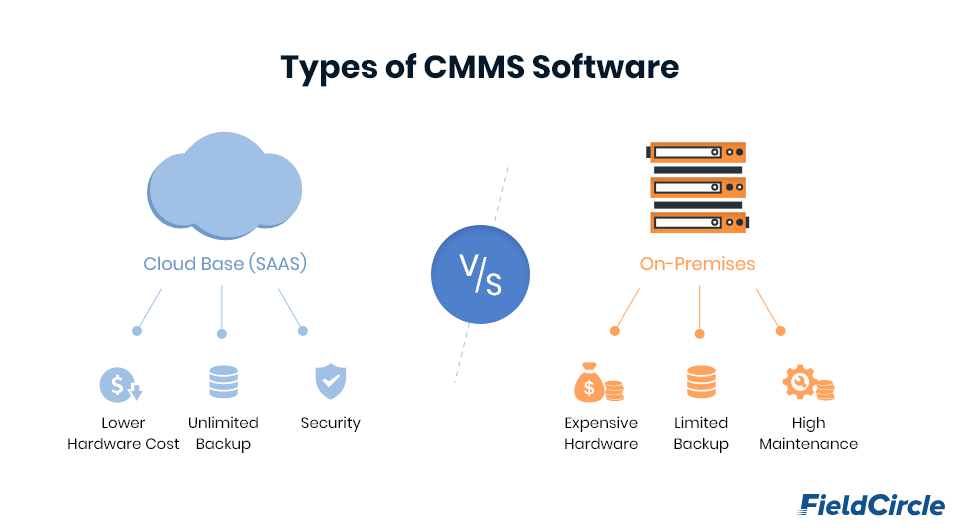
Advantages and Disadvantages of On-Premise CMMS
On-premise software boasts the following advantages:
- Dedicated staff for maintenance and support
- Get control over the data and interface within the company network
- Critical data is stored and handled internally
- Large companies with strict regulations prefer it because it gives more control over their data and process.
- It has broader customization and can integrate with other interfaces.
- Although the cost is higher, it pays well over time.
Disadvantages of on-premise solutions are:
- This type takes longer implementation time.
- Implementation is complex with its installation and configuration needs.
- The company is responsible for the IT infrastructure to run it with ensured resource availability.
- The upfront costs of on-premise are higher
- The cost to set up the infrastructure is high
- Configuring, testing, purchasing, and implementing the server costs more than the price.
- On-premise application is costly and time-consuming to maintain and upgrade.
- For any updates requirements, maintenance teams will be responsible for implementing any updates in it.
- In this type, additional charges are applied for upgrades and features. If your team doesn’t have the required skill set, an additional cost of external hiring may be required.
Advantages and Disadvantages of Cloud-based CMMS
Advantages of the cloud-based application:
- The total cost of ownership and upfront costs are low compared to on-premise.
- Infrastructure requirements not required.
- Can access the application at any time and anywhere.
- Best for start-ups and SMBs without more capital, IT resources, or technical experts.
- More security advantages with cloud-based solutions.
- Less likely to be affected by viruses because of no local data and regular security updates.
- Increased reliability and availability by hosting multiple servers
- The application, server, and network are monitored 24/7, 365 days a year.
- Automatic data backups- Backed up continuously without manual coordination and synchronization
- Information is stored off-site to prevent unexpected disasters in different locations.
- More flexible and scalable- It is scaled according to the needs and timeline. You can start from low to high as you grow.
Disadvantages of cloud-based application:
- Need high speed and stable internet connection
- If the connection is not secure and fast, it will experience difficulties in working
- Customization is not available
- More security precautions are needed for the cloud-based type
- Changing back-end process is not possible
- Limited within the cloud solution since it is built for a variety of industries
- Since it is not hosted with an intranet, additional work needs to be done to ensure the security parameters.
On-Premise CMMS is Great for Companies With:
Mission-critical Equipment: Internet connectivity is not a barrier to accessing maintenance information for mission-critical equipment.
Needs for condition monitoring: Businesses can utilize their networked equipment to start condition-based maintenance (CM) or predictive maintenance (PM) work orders when set appropriately.
Customization requirements: On-premise application gives the company more control and is easier to interface with other frameworks.
Strict compliance requirements: Custom security solutions can secure auditing data more effectively.
Cloud-based CMMS is Suited for Companies With:
Limited IT resources: There is nothing to install with a cloud-based maintenance solution. The application provider manages all configuration, data security, and product upgrades.
Mobile accessibility requirements: Any internet-connected mobile device, such as smartphones and tablets, can access cloud-based application.
Non-sensitive maintenance data: Cloud storage is a good choice if no special data security measures are required. Vendors promise data security and availability.
Which is Better: Cloud-based vs. On-Premise CMMS?
Now that we have explored “What are the different types of CMMS” in this blog, let’s break the silence on which is better.
Despite the differences between the two types, on-premise and cloud-based, both are focused on streamlining maintenance management and impact the company on how it performs and manages its operations. The answer depends on the needs of finance, security, and technical suitability. Before deciding between on-premise and cloud, consider both advantages and disadvantages. When evaluating different facility management software, don’t just simply look at the costs—consider the factors including customization, security, compliance, and control.
After deciding between the types, business owners must thoroughly investigate the suppliers and their offerings. They should also analyze each vendor according to their demands, corporate goals, staff resources, and budget. Although the trend is toward web-based application, on-premise solutions are still an excellent choice.