School Maintenance Software
For schools striving to create the perfect learning environment, the well-being of facilities, teachers, and staff is non-negotiable, which translates to the need for maintenance management software in educational facilities. By implementing FieldCircle’s school maintenance software, you build a conducive learning environment for students and a hassle-free workspace for teachers and staff. From eliminating classroom disruption, providing a safer school environment, and more time for staff and teachers, our school maintenance tool assists you create an ecosystem that stresses educational priorities.
How School Maintenance Software Works?
Explore how the key features work without signing up for a trial or demo.
User Registration/Login
Users (such as maintenance staff, administrators, or designated personnel) register an account with the software or log in using their credentials.
Dashboard Overview
Upon logging in, users are directed to the dashboard. Here, they can see an overview of maintenance tasks, requests, pending issues, and any other relevant information.
Submitting Maintenance Requests
If users encounter an issue that requires maintenance (such as a broken light fixture or leaking faucet), they have to submit a maintenance request through the school software. They fill out a form specifying details of the issue, such as location, description, and urgency.
Assignment of Requests
Once a maintenance request is submitted, it is automatically assigned to a designated maintenance staff member or team. The software uses algorithms to prioritize and assign tasks based on urgency, location, workload, or other factors.
Notification and Confirmation
The assigned maintenance staff member receives a notification about the new task. They confirm receipt of the task and provide an estimated time for resolution, which is updated in the system.
Task Execution
The maintenance staff member or team proceeds to address the reported issue. They may update the task status as “in progress” once they start working on it.
Completion and Documentation
After resolving the maintenance issue, the staff member updates the task status to “completed” in the software. They have to add notes, attach photos, or document any actions taken during the maintenance process, as relevant to the task executed.
Quality Check and Approval
A supervisor then reviews the completed task, ensuring that the maintenance work meets the required standards before approving the closure of the task.
Feedback and Follow-Up
Users who submitted maintenance requests are prompted to provide feedback on the resolution process. Any recurring issues or additional follow-up actions required are documented in the system for future reference.
Key Features of Our School Maintenance Softwarethat Unlock Efficiency
Customer and Location Management
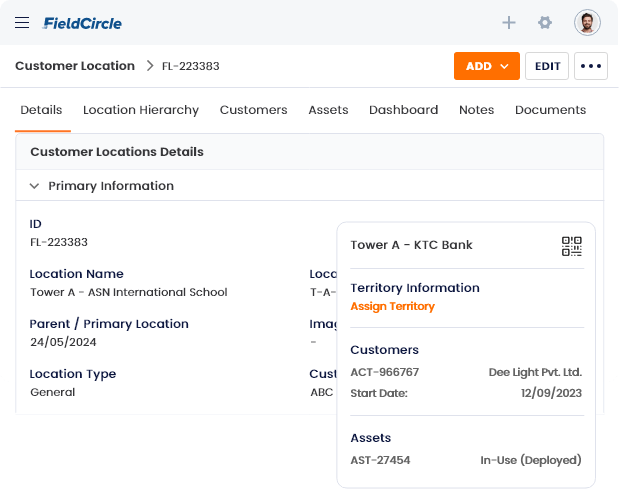
Effortlessly manage complete information about all school facilities and stakeholders, including staff, teachers, and external service providers, from an accessible location. Our school maintenance management solution helps easily track and manage maintenance tasks across different school campuses or facilities, ensuring targeted and efficient service delivery.
Assets and Equipment Management
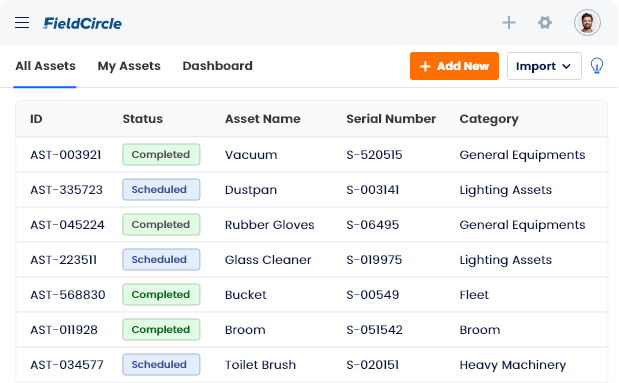
Maintain a comprehensive database of all school assets, including classroom equipment, HVAC systems, and technology resources, with detailed records of specifications and maintenance history. With our tool, you can easily monitor the entire lifecycle of assets from acquisition to disposal, thereby strategically executing maintenance planning and budgeting for replacements.
Service Request Management
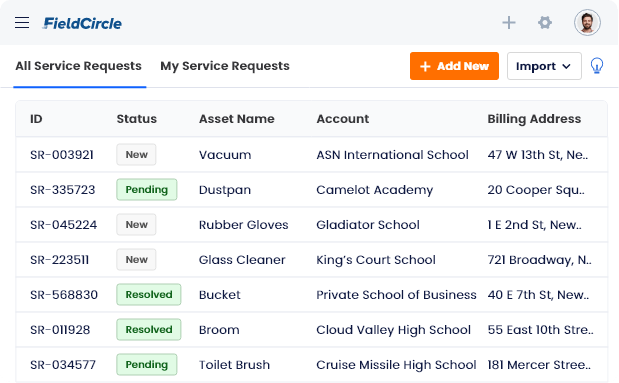
Enable teachers and staff to easily submit maintenance requests through a user-friendly portal, thus promptly reporting and addressing issues. With our tool, you receive instant notifications for new service requests, which allows for swift action to resolve issues affecting school operations or safety.
Work Order Management
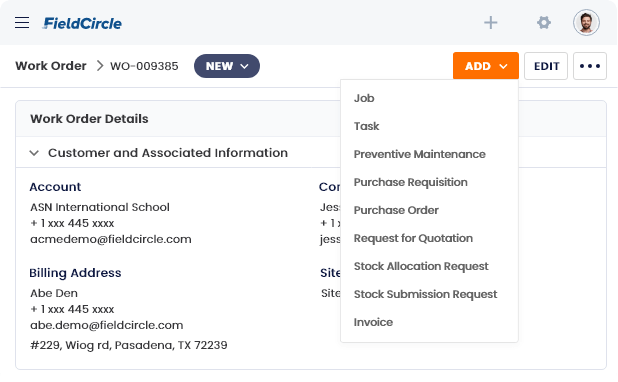
Convert service requests into work orders automatically, assigning them to the appropriate maintenance personnel with all the necessary details. Our facilities management software for schools provides real-time updates on work order statuses, and keeps all stakeholders informed about progress and expected completion times.
Scheduling and Dispatch
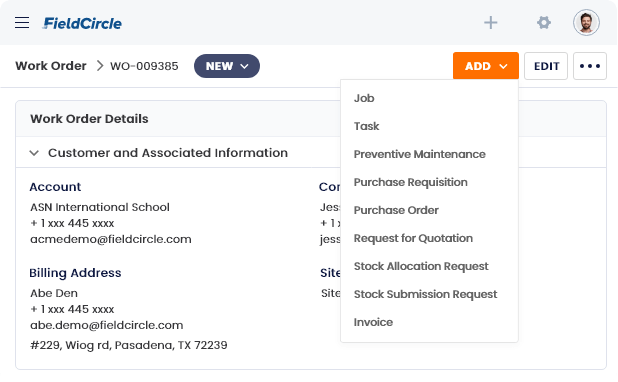
Leverage intelligent scheduling tools to assign maintenance tasks based on priority, technician availability, and location proximity. By using our tool, you are assured of dispatching your maintenance teams efficiently, giving them perfect access to work orders, location details, and required tools via mobile devices.
Preventive Maintenance
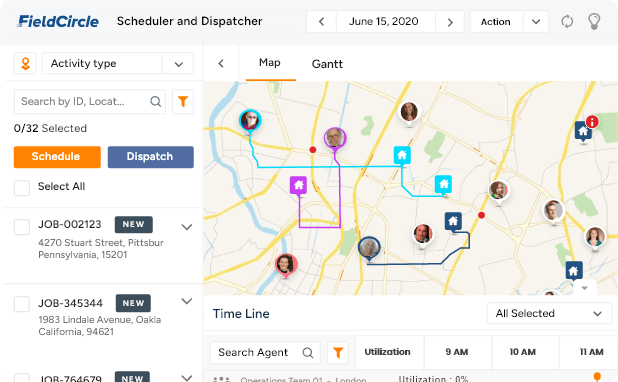
Create and implement preventive maintenance schedules for critical assets to avoid unexpected failures and extend asset life. Using FieldCircle’s school maintenance system, you receive automated reminders for upcoming maintenance activities, no task goes overlooked and all equipment remains in optimal condition.
Inspection Management
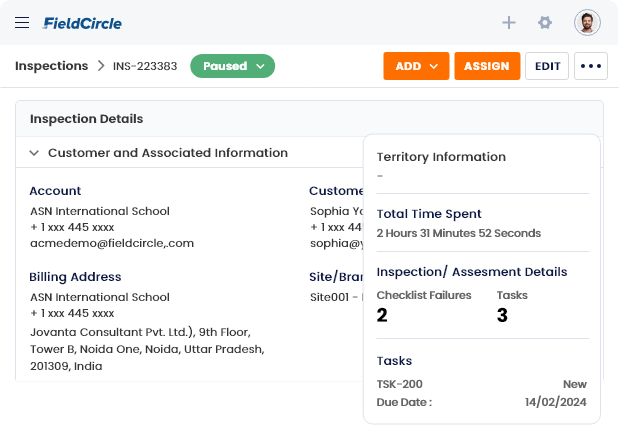
Schedule regular inspections of school facilities and equipment to ensure compliance with safety standards and operational efficiency. Maintain detailed records of all inspections, including findings, corrective actions taken, and follow-up requirements, supporting compliance and continuous improvement.
Checklist Template Management
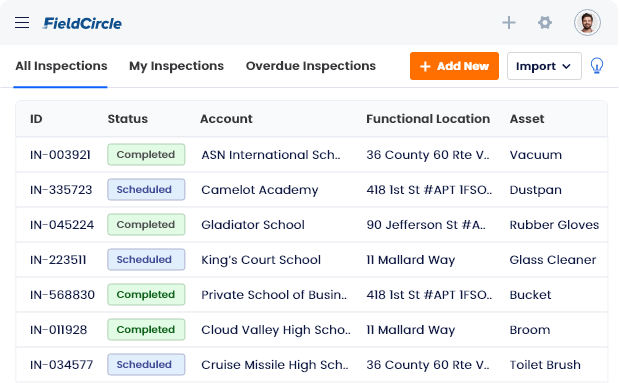
Develop and manage customizable checklist templates for various maintenance and inspection activities, ensuring consistency and thoroughness in task execution. Use digital checklists to streamline task completion, allowing maintenance staff to mark off completed items in real-time and submit reports electronically.
Technicians and Crew Management
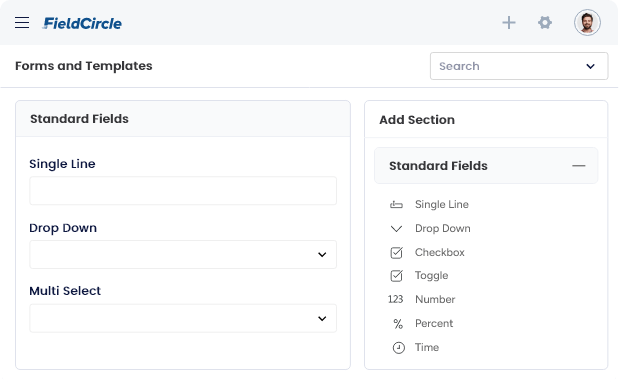
Maintain detailed profiles for each maintenance technician and crew member, including qualifications, skill sets, and certifications, to match task requirements effectively. Dynamically allocate and adjust workloads among technicians and crews based on availability, expertise, and location, ensuring efficient task distribution, so that each maintenance task gets addressed in time.
Time-tracking and Timecards
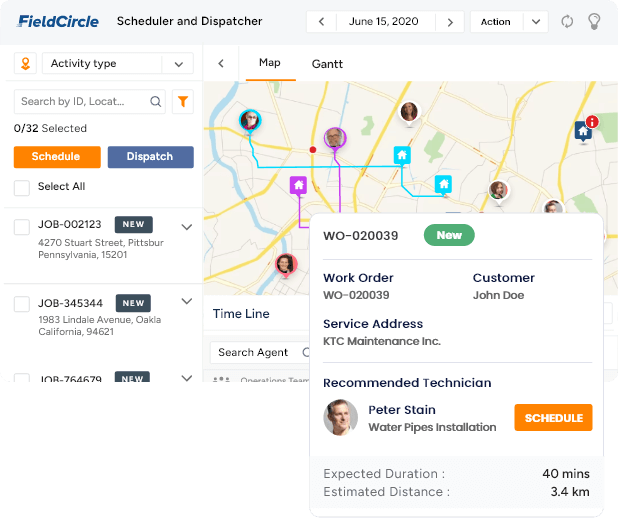
Make use of automated time-tracking to accurately log hours worked by maintenance staff, supporting fair compensation and workload management. By implementing the digital timecard feature of our tool for easy clocking in and out, directly from mobile devices, you overcome the need for paperwork and also witness streamlining of payroll processes.
Inventory and Supplies Management
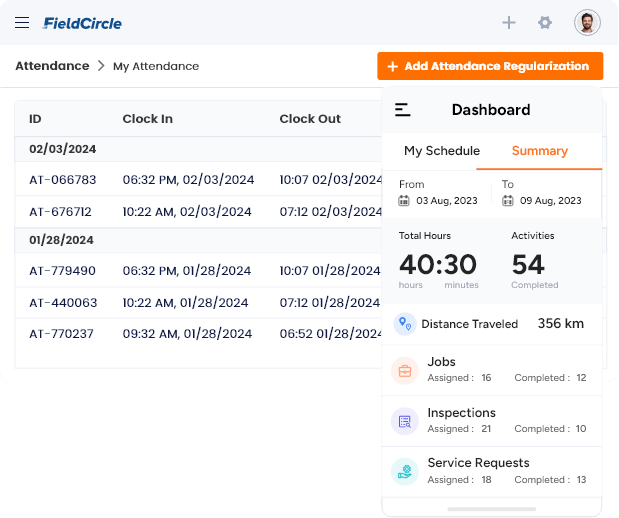
Keep track of inventory levels for maintenance supplies, parts, and tools, with alerts for low stock to prevent delays in repairs. Our school and college maintenance software is the essential tool to manage orders for new supplies directly, and offers comprehensive insights into purchase history review and vendor performance evaluation.
PO, RFQ, and Vendor Management
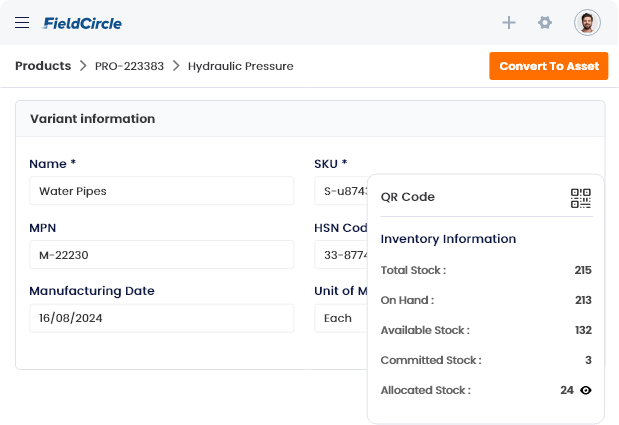
Generate and manage purchase orders for maintenance supplies and equipment, with automated workflows for approval and vendor submission. Offering a smooth workflow for the RFQ process, our tool allows schools and educational establishments to solicit and compare bids from multiple vendors directly within the system, which assists them in roping in the best vendors.
Contract and SLA Management
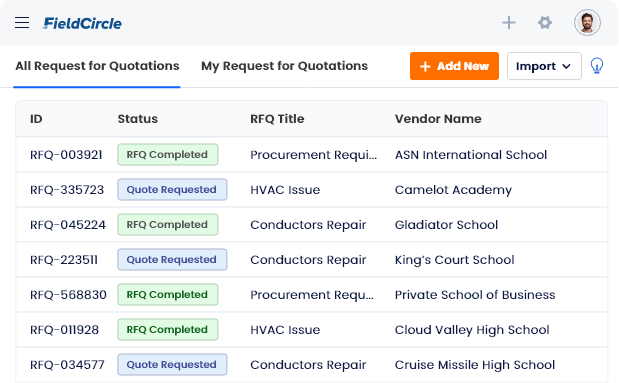
Maintain a digital repository of all maintenance-related contracts, including service level agreements (SLAs), warranties, and vendor contracts. With smart features to monitor compliance with SLAs, you can track and tap if vendors and service providers meet agreed-upon standards and timelines, and receive alerts for contract renewals and expirations.
Invoice and Expense Management
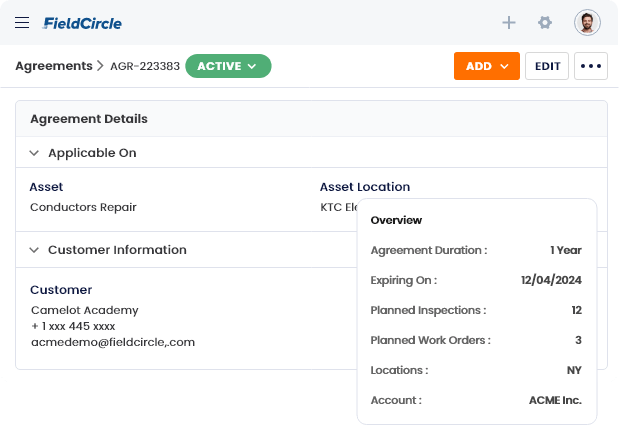
Benefit from automated invoice processing. With capabilities for digital submission, approval, and payment tracking, our maintenance management software for education helps categorize and track all maintenance-related expenses, thus providing a clear picture of budget utilization and aiding in financial planning for your educational establishment.
Reports and Dashboards
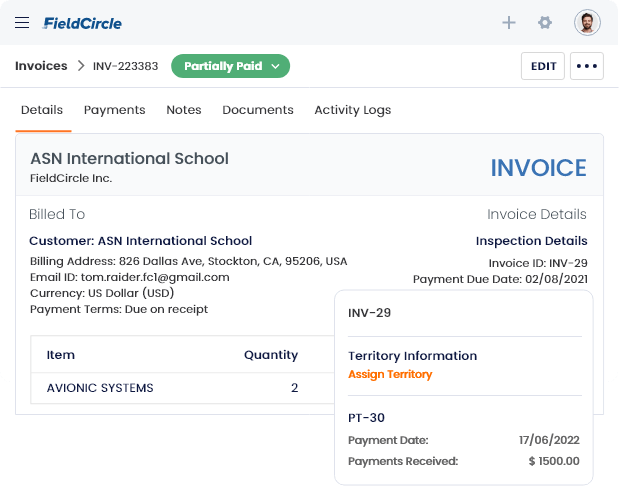
Generate customizable reports on various aspects of maintenance operations that range from work order completion rates to expense breakdowns. By offering interactive dashboards to visualize data on maintenance activities, asset health, and operational performance, supporting informed decision-making, our tool serves as a dedicated analytics application for maintenance monitoring.
Full Mobile Accessibility and Customer Hub
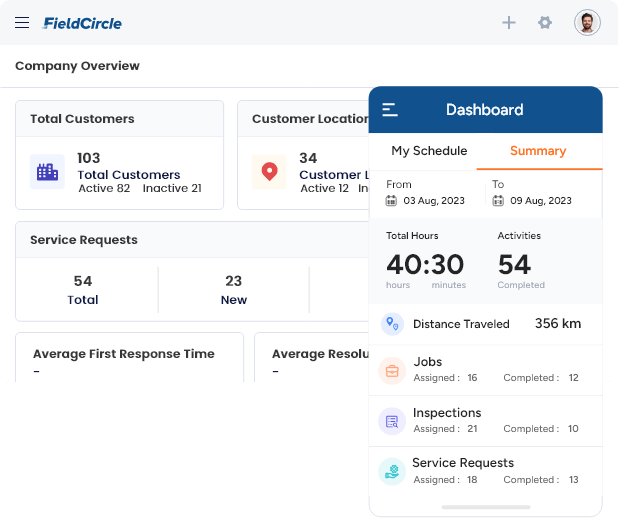
Offering flexibility to and improving response times, our tool serves as a customer hub for teachers and staff to submit maintenance requests, view the status of reported issues, and communicate directly with the maintenance team, which promotes transparency and garners stakeholder satisfaction.
Businesses Like Yours Are Seeing These Results withFieldCircle’s School Maintenance Software
Why Businesses Pick FieldCircle Over Other School Maintenance Software?
Integrations That Empower Your to Fully Leverage Our School Maintenance Software
Facilities Like Yours are Seeing These Results
With Our School Maintenance Software
FieldCircle has provided a positive experience by significantly improving our service and maintenance operations through its robust features and reliable performance.

FieldCircle has been transformative for our ops. We were already using technologies but FC has replaced most due to its comprehensiveness and awesome support team.

Success Stories Led by Our School Maintenance Software
Discover the remarkable impact of FieldCircle as our trusted clients share their success stories and
client feedback on how
they have transformed their service operations.

Cushman & Wakefield
Cushman & Wakefield, a global powerhouse in the commercial real estate services sector, enhances customer satisfaction, improves operational profitability, and achieves better vendor collaboration with FieldCircle.
Read the Story

TSI Power
A leading US-based manufacturer, TSI Power Corporation, USA improves resource utilization, enhances productivity with FieldCircle implementation.
Read the Story

Yourspace
YourSpace partners with FieldCircle to achieve service operations excellence leading to higher profitability and customer experience.
Read the Story

Nicco Engineering
Speciality maintenance service provider achieves more agile, transparent, and resilient service operations with FieldCircle.
Read the Story
Book a Personalized Demo
Learn how your business can use FieldCircle’s School Maintenance Software to achieve more efficient,
transparent, and profitable service operations.
By submitting your details, you agree that we may contact you by call, email, and SMS and that you have read our terms of use and privacy policy.
Frequently Asked Questions (FAQs)
Quick answer to questions you may have.
What is School Maintenance Software?
School Maintenance Software is a specialized software solution designed to streamline maintenance operations within educational institutions. It encompasses a wide range of features and functionalities around facility management, asset tracking, preventive maintenance scheduling, and work order management. By centralizing maintenance tasks and data, school maintenance software helps schools and universities offer a conducive learning environment for students and staff.
How much does FieldCircle’s School Maintenance Software cost?
The cost of our school maintenance software will vary based on factors such as the size of the institution, the scope of features required, and customization or integration needs. To obtain accurate pricing information for your specific requirements, it is recommended to get a personalized quote from our sales team. We offer transparent and budget-friendly pricing plans to suit the financial needs of every educational establishment.
Does integration with other platforms cost an additional amount?
Majority of integration support is already integrated into our school maintenance management system and is included in the standard package. However, if you require integration with a specialized application, the cost will be determined based on the complexity of the integration process. For more information on integration costs, our experts will provide you with a detailed breakdown upon request.
Is training available for new users?
Yes, FieldCircle provides comprehensive training for new users to help them get up to speed quickly and effectively. From basic functionality to advanced features and best practices, these training sessions are designed to cover all aspects of using FieldCircle’s software. We offer multiple options such self-paced learning, live webinars, and personalized sessions, covering the whole spectrum of our tool.
