Job Scheduling Software
Schedule in Minutes, Not Hours: In a More Efficient, Cost-Effective Way
With FieldCircle’s intuitive Job Scheduling Software, say goodbye to manual scheduling and say hello to streamlined workflows. Our software empowers enterprises and businesses to optimize their resources, minimize downtime, and maximize productivity. From assigning tasks to tracking progress, Job Scheduling Software simplifies every aspect of your workflow management. Whether you’re a large enterprise or a small business, our solution adapts to your unique needs, ensuring smooth operations at every step.
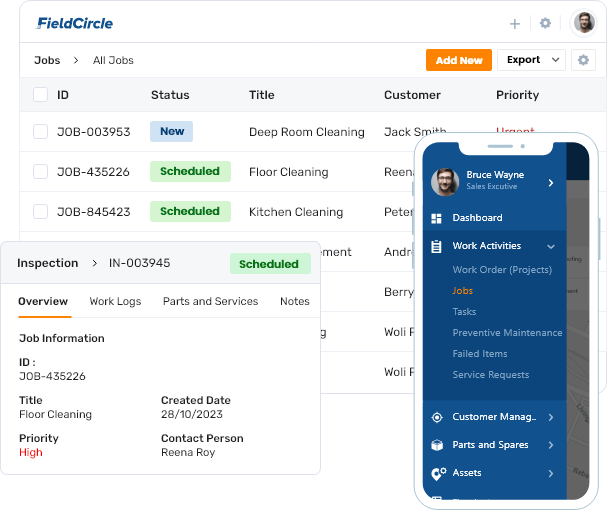
How Job Scheduling Software Works?

User Login
The user login functionality serves as the gateway to the job scheduling software, ensuring secure access for authorized personnel. Users, whether managers, dispatchers, or technicians, input their unique credentials to gain entry to the software’s dashboard. This login process safeguards sensitive data and ensures that only authorized individuals can interact with the system.
Dashboard Overview
The dashboard overview provides users with a comprehensive snapshot of all pertinent information related to ongoing tasks, appointments, and assignments. Users can quickly assess job statuses, upcoming deadlines, assigned resources, and customer details at a glance. This centralized hub facilitates efficient decision-making by presenting critical data in an organized and easily digestible format.
Creating Jobs/Work Orders
Creating jobs or work orders is the initial step in initiating tasks within the job scheduling software. Users input essential details such as job type, location, client information, required resources, and scheduled time. This information serves as the foundation for subsequent scheduling and assignment processes, ensuring that all necessary information is captured accurately. By standardizing the job creation process, the software streamlines workflow management and promotes consistency across tasks.
Scheduling Jobs
The scheduling functionality allows dispatchers or managers to allocate tasks based on various factors such as technician availability, skillset, and proximity to the job site. Leveraging sophisticated algorithms, the software optimizes resource allocation to minimize travel time, maximize productivity, and improve customer satisfaction by meeting deadlines and service level agreements (SLAs).
Assigning Tasks
Assigning tasks involves allocating specific responsibilities to individual technicians or teams based on their expertise and workload capacity. Through the software’s interface, dispatchers can distribute tasks efficiently, ensuring that each technician receives assignments tailored to their skillset and availability. By assigning tasks systematically, the software promotes equitable workload distribution and minimizes the risk of resource overload or underutilization.
Dispatching and Routing
Dispatching and routing functionality optimizes technician routes to ensure efficient travel between job sites. The software generates optimized routes based on factors such as job location, traffic conditions, and technician availability. Dispatchers can monitor technicians’ locations in real-time and make adjustments to routes as needed to accommodate unforeseen circumstances or last-minute changes.
Job Execution
Job execution encompasses the process of technicians completing assigned tasks onsite, following detailed instructions provided through the software. Technicians receive task descriptions, customer information, and any relevant documentation via the software or a connected mobile app. They update job statuses, record work hours, and capture additional information or photos as needed, ensuring accurate documentation of work performed.
Real-time Updates
Real-time updates provide dispatchers and managers with instantaneous visibility into job statuses and any issues encountered during task execution. As technicians progress through their assignments, the software delivers real-time notifications and updates, ensuring stakeholders remain informed and can respond promptly to evolving situations.
Completing Jobs
Completing jobs involves updating job statuses within the software upon task conclusion, indicating the work’s completion and any additional notes or comments. Customers may provide feedback or sign off on completed work directly through the software, facilitating a streamlined approval process. By centralizing job completion procedures, the software ensures consistency and accuracy in documentation, fostering accountability and customer satisfaction.
Invoicing and Billing
Invoicing and billing functionality automates the generation of invoices based on predefined billing rates, labor hours, materials used, and any additional charges. Invoices are sent to customers via email or made available for download through the software’s customer portal. The software tracks payment statuses and sends reminders for overdue invoices if necessary, streamlining the billing process and improving cash flow management.
Reporting and Analytics
Reporting and analytics capabilities provide managers with comprehensive insights into key performance metrics such as job completion rates, technician efficiency, and customer satisfaction. Through customizable reports and dashboards, managers can analyze data trends, identify areas for improvement, and make data-driven decisions to optimize operations.
What are the Key Features of Job Scheduling Software
Scheduling & Dispatch
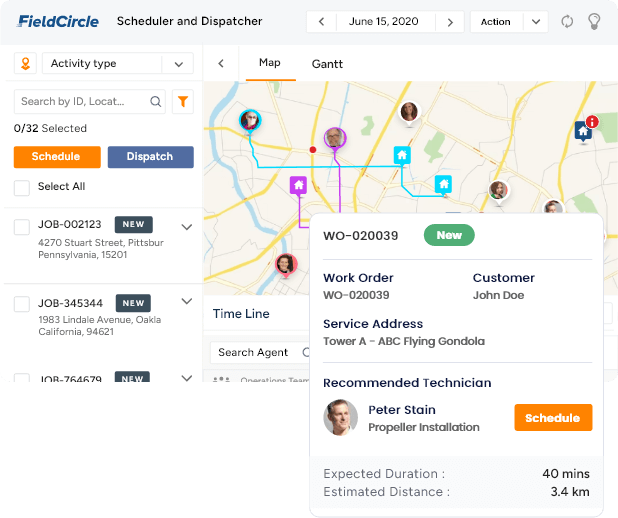
Effortlessly handling large-scale scheduling with the capability of managing thousands of jobs at once, our Job Scheduling Software reduces manual effort while significantly boosting operational efficiency. Its flexibility allows for the management of both one-time and recurring jobs, adapting seamlessly to diverse business needs. Leveraging AI-powered scheduling, the software optimizes assignments by considering factors such as employee availability, skill sets, and job urgency, ensuring optimal resource allocation and minimizing scheduling conflicts.
Route Planning & Optimization
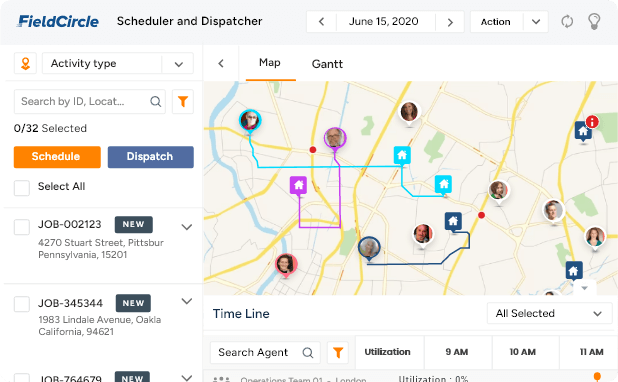
The Job Scheduling Software excels in planning and optimizing routes efficiently, effectively reducing travel time and expenses, thereby ensuring timely job completion. Leveraging advanced algorithms and real-time traffic data, it generates optimized routes tailored to each technician’s schedule and location, minimizing travel distance and maximizing productivity. Users can visualize routes on interactive maps, identify the most efficient paths, and make adjustments to optimize resource utilization.
Work Order Management
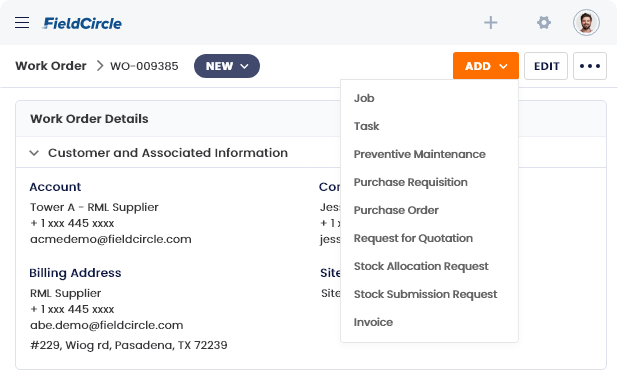
This feature of our Job Scheduling Software streamlines the process of creating, assigning, and tracking work orders, ensuring that every job is accurately captured and systematically followed through to completion. Users can easily create work orders directly within the software, specifying job details such as location, task description, required resources, and deadlines. The software provides tools for assigning work orders to technicians or teams based on their availability and skill sets, ensuring efficient resource allocation.
Equipment and Asset Management
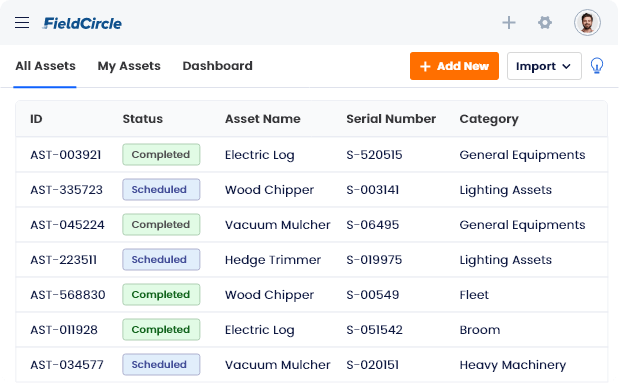
This feature assists in tracking and managing assets and equipment efficiently, providing real-time visibility into equipment status, maintenance schedules, and usage history. Users can easily schedule preventive maintenance tasks, generate maintenance alerts and track equipment downtime, ensuring optimal performance and minimizing costly disruptions. Additionally, users can monitor equipment usage patterns, identify potential issues proactively, and make informed decisions regarding equipment maintenance and replacement.
Preventive Maintenance & Inspection
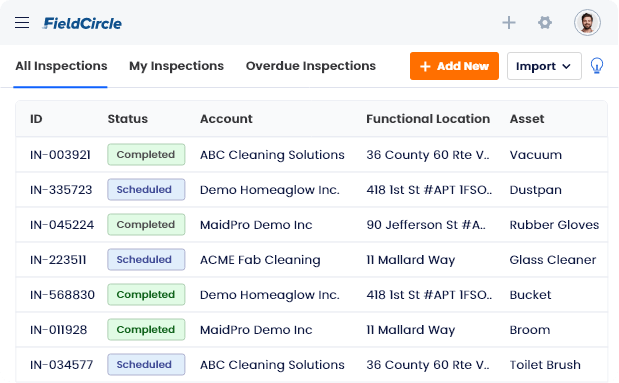
Capable of scheduling regular maintenance and inspections, this feature helps prevent equipment breakdowns, reduce downtime, and prolong equipment life. Users can define maintenance schedules within the software, specifying recurring tasks such as inspections, lubrication, and calibration. The software provides tools for generating maintenance checklists, assigning tasks to technicians, and tracking completion status, ensuring that preventive maintenance activities are conducted in a timely manner.
Customer & Location Management
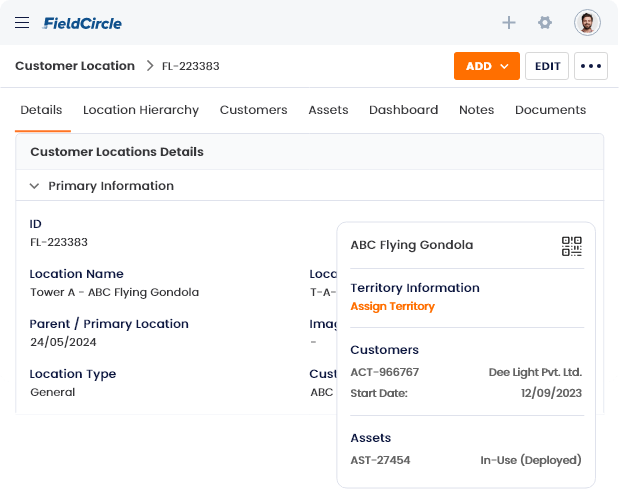
Our Job Scheduling Software offers ease in scheduling and tracking jobs based on customer history and location specifics, integrating maps for efficient routing and job assignment. Users can easily create customer profiles within the software, recording essential details such as contact information, service history, and location preferences. Leveraging geolocation data, the software provides tools for visualizing customer locations on interactive maps, identifying nearby jobs, and optimizing route planning. Users can schedule jobs based on customer availability and location proximity, ensuring prompt service delivery and maximizing customer satisfaction.
Time-tracking & Timecards
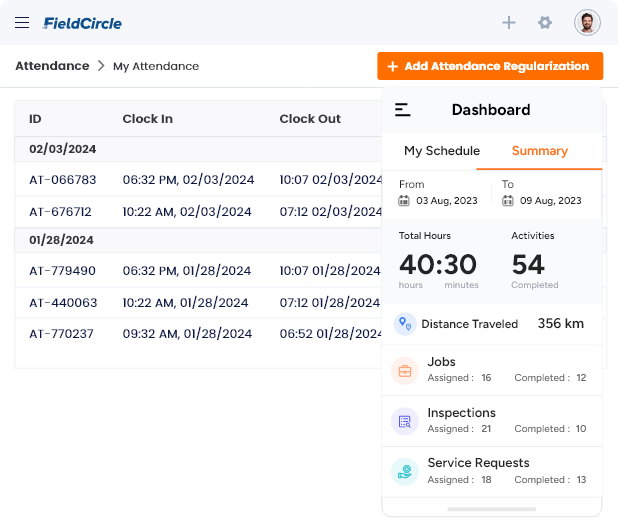
Providing accurate time tracking for employees on different jobs, our Job Scheduling Software captures real-time data, aiding in payroll processing and productivity analysis, offering convenience over traditional methods through digital timecards. Employees can easily clock in and out of jobs using the software’s time-tracking tools, recording hours worked and breaks taken with precision. Additionally, our job scheduling software offers tools for generating timesheets, calculating wages, and exporting payroll data to external systems, streamlining payroll processing and ensuring accuracy.
Invoice and Profitability Management
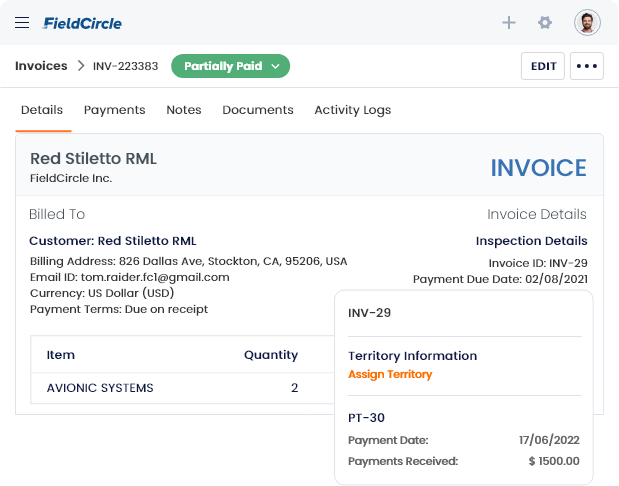
Capable of generating, sending, and tracking invoices, our Job Scheduling Software automates invoicing, reducing errors and facilitating quicker payment cycles, with the ability to customize invoices based on job specifics and client preferences. Users can easily generate invoices within the software, specifying billing details such as labor costs, materials used, and additional charges. The software provides tools for customizing invoice templates, adding company branding, and incorporating client-specific information, ensuring professional presentation and brand consistency.
Contract & Warranty Management
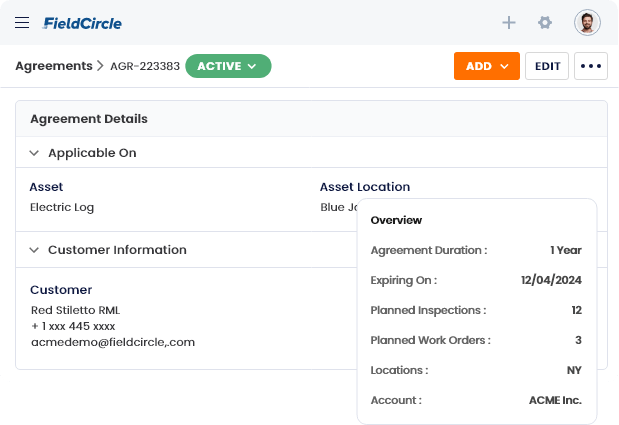
This feature of our job scheduling software manages contracts and warranties, ensuring compliance and timely service delivery. The system alerts to upcoming contract renewals or expiring warranties, thus aiding proactive customer service. Users can easily create and manage contracts within the software, specifying terms and conditions, service levels, and renewal dates. The software provides tools for tracking contract status, monitoring service obligations, and generating automated alerts for key contract milestones.
Inventory & Supplies Management
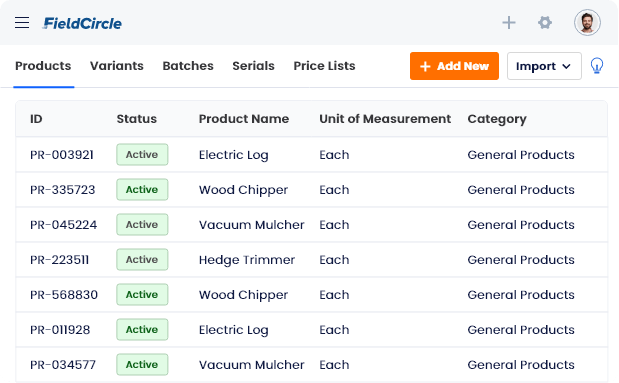
This feature assists in real-time tracking of inventory levels, predicting future inventory needs based on scheduled jobs, and minimizing stockouts or overstock situations. The software connects with vendor management for timely ordering. Users can easily manage inventory within the software, recording stock levels, reorder points, and supplier information for each item. The software provides tools for generating purchase orders, tracking order status, managing supplier relationships, ensuring timely replenishment of stock, and minimizing supply chain disruptions.
Reports and Dashboards
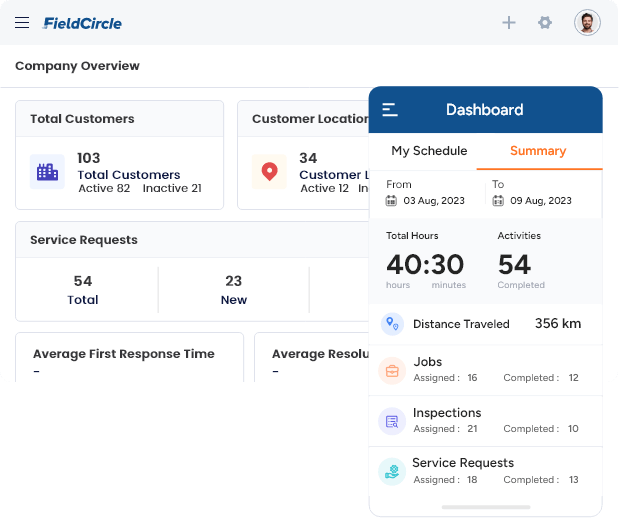
Capable of generating insightful reports and interactive dashboards, our job scheduling software provides a holistic view of business operations, including job statuses, financial health, employee performance, and customer satisfaction trends. Users can easily access pre-built reports and dashboards within the software or create custom reports tailored to their specific needs.
Full Mobile Accessibility
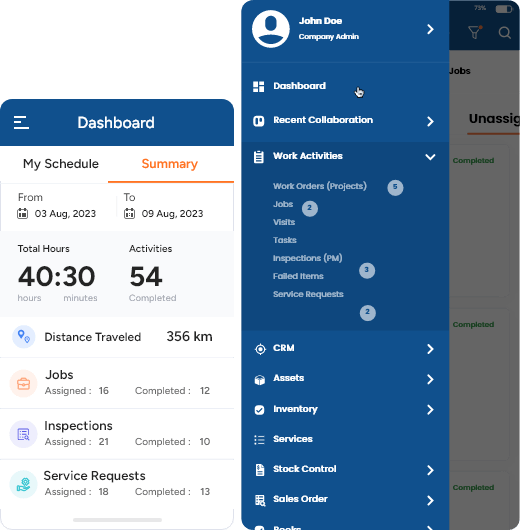
To ensure seamless integration with various devices for on-the-go access to job scheduling features, our software offers full mobile accessibility and consistent user experience across all devices. Additionally, our software is compatible with popular calendar systems like Google and Outlook, facilitating team calendar synchronization and ensuring everyone stays on the same page. With real-time updates, schedule adjustments, and improved coordination among team members.
Checklist Template Management
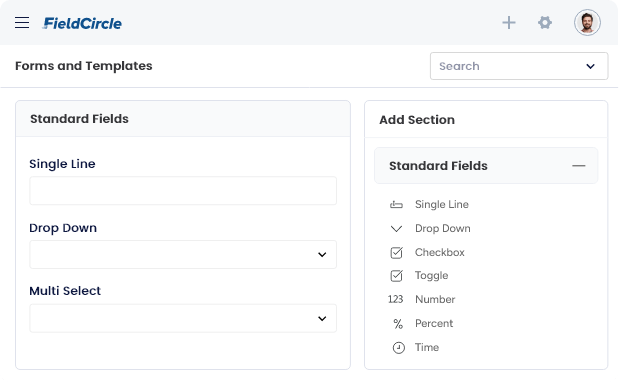
Our software enables you to create customizable checklist templates that can be saved for repeated use, enhancing consistency across jobs and reducing the risk of errors or oversights. These templates guide technicians, ensuring that all necessary steps are completed and nothing is overlooked during job execution, allowing your business to standardize job processes and ensure compliance.
Technician, Crew, and Contractor Management
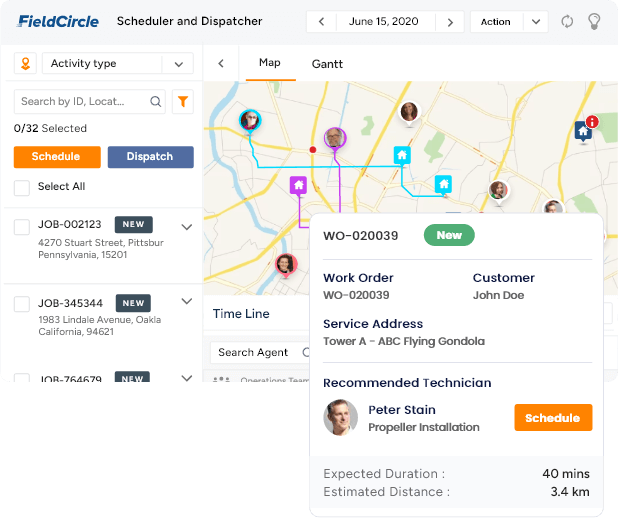
FieldCircle’s scheduling software streamlines the management of external service providers and contractors, offering robust features for contractor management, performance monitoring, and communication. With our software software, you can easily schedule and track multiple external teams, assign tasks based on their schedules, skill sets, and job requirements, and ensure timely project completion. Additionally, our software provides time tracking, performance monitoring, and communication tools that facilitate effective team management and coordination, empowering you to optimize workforce productivity and deliver exceptional service to your customers.
The Impact of FieldCircle’s Job Scheduling Software
Why Choose Fieldcircle For Job Scheduling Software?
Industries That Can Benefit From Our Job Scheduling Software
What Customers Have To Say About Our Job Scheduling Software
Was a great decision to implement FieldCircle for our service and maintenance management needs. Some biggest benefits are-highly configurable and that was helpful in optimizing it for our processes.
We required a lot of customizations being that we work in a niche part of the Medical Device industry. We work on equipment vital for procedures such as trauma & elective surgeries, as well as pain management. We keep the docs going. The Field Circle Team greatly accommodated our needs and asks. They communicate progress within the process well as we have come along. My customers are impressed with our service reports thanks to the FC Team!
Businesses that Trust Us for Job Scheduling Software
Discover the remarkable impact of FieldCircle as our trusted clients share their success stories and
client feedback on how
they have transformed their service operations.

Cushman & Wakefield
Cushman & Wakefield, a global powerhouse in the commercial real estate services sector, enhances customer satisfaction, improves operational profitability, and achieves better vendor collaboration with FieldCircle.
Read the Story

TSI Power
A leading US-based manufacturer, TSI Power Corporation, USA improves resource utilization, enhances productivity with FieldCircle implementation.
Read the Story

Yourspace
YourSpace partners with FieldCircle to achieve service operations excellence leading to higher profitability and customer experience.
Read the Story

Nicco Engineering
Speciality maintenance service provider achieves more agile, transparent, and resilient service operations with FieldCircle.
Read the Story
Book a Personalized Demo
Learn how your business can use FieldCircle’s job scheduling software to achieve more efficient,
transparent, and profitable service operations.
By submitting your details, you agree that we may contact you by call, email, and SMS and that you have read our terms of use and privacy policy.
Frequently Asked Questions (FAQs)
Quick answer to questions you may have.
What is Job or Employee Scheduling Software?
Job or employee scheduling software is a digital tool designed to streamline the process of assigning tasks, shifts, and responsibilities to employees within an organization. It automates the scheduling process, allowing managers to create, manage, and adjust employee schedules efficiently. These software solutions typically offer features such as shift planning, employee availability tracking, shift swapping, and real-time communication, facilitating smooth workforce management and ensuring optimal staffing levels.
Does Field Circle’s Scheduling Software Offer Integration?
Yes, FieldCircle’s scheduling software offers seamless integration with a variety of business tools and systems. Whether it’s integrating with accounting software for streamlined invoicing, syncing with CRM systems for enhanced customer management, or connecting with payroll platforms for accurate payroll processing, our software is designed to integrate with your existing business ecosystem.
What Are The Benefits Of Job Scheduling Software?
Job scheduling software offers a multitude of benefits for businesses of all sizes across various industries:
- Improved Efficiency: Automating the scheduling process reduces time spent on manual scheduling tasks, allowing managers to focus on strategic decision-making and business growth.
- Optimal Resource Allocation: By matching job requirements with employee skills and availability, scheduling software ensures that the right resources are deployed effectively, minimizing underutilization and maximizing productivity.
- Enhanced Communication: Real-time updates and notifications keep employees informed about schedule changes, reducing confusion and improving overall communication within the organization.
- Increased Employee Satisfaction: Empowering employees with more control over their schedules, such as shift swapping and time-off requests, boosts morale and enhances job satisfaction.
- Cost Savings: Efficient scheduling reduces overtime costs, minimizes labor expenses, and optimizes resource utilization, leading to significant cost savings for the organization.
Is There Any Limitation On the Number Of Employees I Can Schedule?
FieldCircle’s scheduling software is designed to accommodate businesses of all sizes, from small startups to large enterprises. There is typically no limitation on the number of employees you can schedule with our software. Whether you have a handful of employees or a large workforce, our software can scale to meet your scheduling needs effectively.
Can Field Circle Help Schedule Meal And Rest Breaks?
Yes, FieldCircle’s scheduling software offers features to help schedule meal and rest breaks for employees. Our software allows managers to define break times, duration, and frequency within employee schedules, ensuring compliance with labor regulations and promoting employee well-being.
