What is Open Source CMMS?
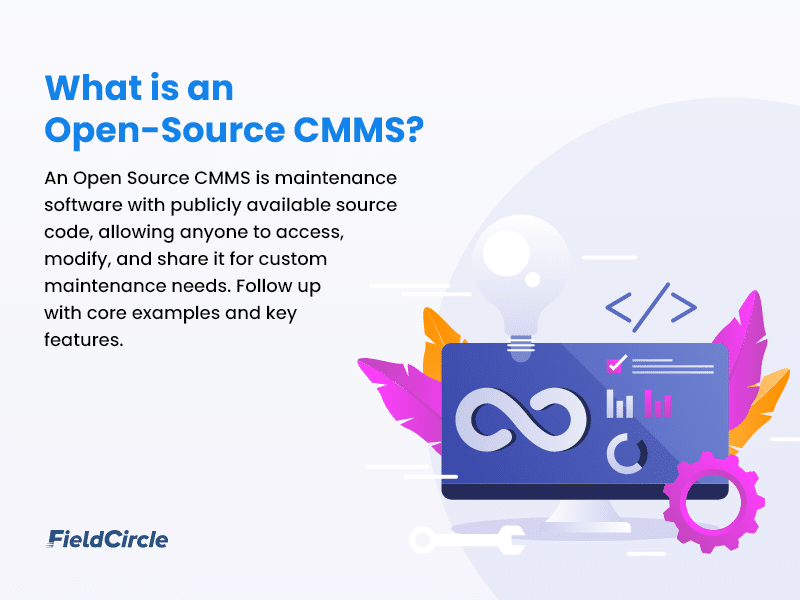
An Open Source CMMS is a type of maintenance management software whose source code is made publicly available. Anyone can access, modify, and distribute the software. The open source model contrasts with proprietary software, where the source code is kept private, and users must adhere to licensing agreements that restrict modifications and redistribution. Common features of CMMS like inventory management, incident management, vendor management etc. are all available in the open-source variant too.
Open source CMMS solutions provide the same core functionalities as their proprietary counterparts, such as work order management, preventive maintenance scheduling, and asset tracking. They offer additional flexibility and transparency, as organizations can customize the software to their specific needs and integrate it with other systems without being locked into a vendor’s ecosystem.
The concept of open source extends beyond just software; it is a collaborative approach where developers, users, and organizations contribute to the improvement and evolution of the software. Maintenance teams across the globe contribute their inputs which make the tool the best in the lost. The community-driven development model makes open source CMMS an attractive option for organizations who are looking for a base to start and expand it further to suit their needs. Some notable examples of open source CMMS are:
- openMAINT
- gnuMims
- MP Software CMMS
- Apache OfBiz
- CWorks Plus
- MaintSmart
We discuss further about open source CMMS in the following sections.
Difference Between Free and Open Source CMMS
It’s essential to distinguish between free and open source CMMS, as these terms are often used interchangeably but have different meanings.
|
Parameters |
Open Source CMMS |
Free CMMS |
|
Cost |
Free to use and modify. |
Free to use but typically cannot be modified. |
|
Source Code Availability |
Source code is accessible, allowing for modifications and customization. |
Source code is not available; users cannot alter the software. |
|
Vendor Lock-in |
No vendor lock-in; users have flexibility to adjust and improve as needed. |
Bound by vendor terms, with potential restrictions on distribution and usage. |
|
User Community and Support |
Often supported by an active community where users can share improvements and resources. |
Limited community-driven support, relying more on vendor-provided support channels. |
|
Customization Flexibility |
High – Users can modify and tailor features to specific organizational needs. |
Limited – Customization is often restricted as users cannot alter the core functionality. |
|
Transparency |
Full transparency in code, which builds trust and enhances security as users can review the underlying software. |
Limited transparency; users rely on vendor assurances without insight into the internal workings. |
|
Example |
Examples include open-source options like “Maintenance Connection” or “OpenMaint” for flexibility in customization. |
Free CMMS options like “UpKeep Free Plan” provide basic features but restrict modification and redistribution. |
In summary, while all open source CMMS solutions are free, not all free CMMS are open source. The key difference lies in the level of control and customization available to the user.
Advantages of Open Source CMMS
Open Source CMMS offers advantages like no licensing fees, full customization to meet specific workflows, community support for improvements, transparent security through source code access, and easy integration with other open systems for efficient operations and data access.
Efficiency on a Budget
Since the software is freely available, organizations can implement it without incurring licensing fees, which can be substantial with proprietary systems. Additionally, open source CMMS eliminates the need for long-term contracts or recurring payments for software updates and support.
For organizations with tight budgets, the ability to deploy, modify, and maintain a CMMS at minimal cost is a game-changer. The savings realized from not having to purchase software licenses can be redirected towards other critical areas, such as hardware upgrades or even training the staff in CMMS use.
However, it’s important to note that while the software itself may be free, there are still potential costs associated with setup, customization, and ongoing maintenance. These costs are generally lower than those of proprietary systems but should be considered when planning an open source CMMS implementation.
Your System, Your Rules
Access to the source code means that organizations can modify the CMMS software to fit their specific needs, rather than conforming to the limitations of proprietary systems. The seamless ability to customize is particularly beneficial for industries with unique workflows.
An oil and gas company requiring a CMMS to handle complex equipment maintenance and integrate with existing enterprise resource planning (ERP) systems can bank on open-source CMMS. First it needs to get an open-source CMMS and then contextualize the standard workflow provided in the CMMS as per its process. Likewise, in other industries such as facility management, healthcare, a CMMS needs to follow the process-specific workflows. They can build portals to suit the needs of their maintenance teams and dashboards with business-specific metrics.
In general, with open source CMMS, the company’s IT team can modify the software to meet these specific requirements, ensuring that the system aligns perfectly with operational needs.
Customizability also extends to the user interface (UI) and user experience (UX). Besides operational workflows, organizations can create custom dashboards and reports that reflect their operational processes.
The Power of Many Minds
Open source tools have active communities of developers, users, and enthusiasts who contribute to the software’s development, provide support, and share best practices.
The community support proves invaluable, especially for organizations new to CMMS or those with limited IT resources. Users are able to access a wealth of knowledge through forums, documentation, and community-contributed plugins or add-ons. The collaborative nature of open source projects streamlines the process of issue identification and resolution and rapid release of updates and patches.
Community support is a valuable resource but when implementing an open-source maintenance management tool, always first try to resolve issues with your internal team. Hire external CMMS development and maintenance experts for more complex issues that the community cannot address.
Open Doors
With access to the source code, users can examine how the software functions, check that it adheres to security standards and is free from malicious code. Each maintenance team dreams of this level of transparency while handling sensitive data or operating in regulated industries, where compliance with security protocols is mandatory.
By having full visibility into the software’s inner workings, organizations are confident that their CMMS meets their security requirements. Since users can verify that there are no hidden processes or backdoors that could compromise data integrity, the tool becomes more trustworthy in their eyes.
Transparency also extends to the development process. Open source projects often have publicly accessible development roadmaps and repositories, where users can track progress, report bugs, and request features. The software thus evolves in a direction that benefits its users.
Connecting the Dots Effortlessly
Because the software is based on open standards and APIs, it can be easily integrated with other systems, particularly other open source tools. It is especially helpful for organizations that rely on a suite of software solutions to manage various aspects of their operations.
Let’s say there’s an organization that uses an open source CMMS alongside an open source ERP system, a customer relationship management (CRM) tool, and an analytics and business intelligence (BI) platform. The open standards allow these systems to communicate seamlessly, and the data flows freely amongst them. The interoperability leads to more efficient processes and better decision-making, as all relevant data is accessible in one place.
Organizations also have the capability to develop custom CMMS integrations that align with their specific workflows, so that the CMMS is fully compatible with their existing infrastructure.
Costs Associated with Open Source CMMS
There is a cost of implementing CMMS, even when it is open-source CMMS as they are not entirely free of costs. Organizations should consider the setup expenses (hardware, installation, configuration), infrastructure costs for hosting, customization expenses to tailor the software, and ongoing investments in training and support when implementing an open source CMMS to perfectly judge the return on investment (ROI) that the chosen open source option will offer.
Kick-Off Costs
Although the software itself is free, setting up an open source CMMS can incur costs. These include hardware purchases, installation, and configuration. When evaluating the CMMS software cost, it’s important to consider not just the license fee (or lack thereof) but also the expenses tied to implementation. Depending on the complexity of the organization’s maintenance operations, the initial setup process will require IT resources.
For organizations without a dedicated IT team, hiring external consultants or experts to manage the setup and configuration is a wise step. The cost of hiring these experts should be factored into the overall budget when planning the implementation.
Infrastructure Investment
Open source CMMS solutions require a hosting environment, either on-premises or in the cloud. While cloud hosting can be a cost-effective option, especially for small businesses, it still incurs ongoing costs for server space, bandwidth, and data storage.
Organizations that choose to host the CMMS on-premises will need to invest in the necessary hardware and infrastructure, including servers, networking equipment, and security measures. Costs will also be incurred by maintenance and upgradation of the infrastructure over time.
Expenses for Crafting the Perfect Fit
Customization is an advantage but it comes with a cost. Depending on the organization’s needs, significant development work may be required to tailor the software to specific workflows, integrate it with other systems, and create custom reports or dashboards. It will need both kinds: a desktop app and a mobile app, as maintenance technicians are dispersed across areas.
Customization can be a tricky exercise when your workflows are so niche that only specialized resources can implement them flawlessly; it will come with a significant cost. The cost of development will vary depending on the scope and complexity of the customizations required.
Empowerment Expenses
While open source CMMS solutions have active communities that provide support, they may not offer the same level of training and support as proprietary systems. Organizations will have to invest in training programs so that their staff is well capable of using the implemented CMMS to its fullest capability.
Ongoing support will require hiring maintenance experts or dedicating internal resources to manage the system. This is particularly important for organizations with limited IT expertise, as they face challenges in troubleshooting issues or maintaining the system over time.
Considerations while Choosing Open Source CMMS
Selecting the right open source CMMS requires careful consideration of support and maintenance, usability and training requirements, ongoing development, security practices, and long-term viability. While open source benefits are clear, these factors, best validated through a free trial, ensure successful implementation.
Support and Maintenance
One of the primary considerations when choosing an open source CMMS is the level of support and maintenance available. Unlike proprietary software, which typically comes with vendor support, open source solutions rely on community-driven support, which can be inconsistent.
Organizations should assess the activity and responsiveness of the community behind the CMMS. A vibrant and active community can provide valuable support and updates, but if the community is small or inactive, finding help when needed may be challenging.
Training and Usability
The importance of CMMS software training lies in the fact that each member in a maintenance team must be capable of using the tool to the best of its capabilities. While open source solutions offer flexibility and customization, they may not always focus on how user-friendly the tool is. Users might find these systems require more technical skill to operate effectively, which can increase training costs and time.
Organizations should evaluate the user interface and user experience of the CMMS before implementation. If the system is too complex or difficult to use, it could hinder productivity and lead to higher training costs.
Ongoing Development
The sustainability of an open source project is closely tied to its community and development team. If the community loses interest or the lead developers move on, the project may stall, leaving users without updates or support.
When selecting an open source CMMS, organizations should consider the project’s development history and roadmap. A CMMS with a strong track record of updates and active development is more likely to remain viable in the long term. Additionally, organizations should assess whether they have the internal resources to continue development if the community support wanes.
Security
Security is a critical consideration for any software system, and open source CMMS is no exception. While open source software allows for transparency in security practices, it also requires active participation from the community or users to identify and patch security vulnerabilities promptly.
Organizations should evaluate the security features and practices of the open source CMMS, including how frequently updates are released and how the community handles security issues.
Long-Term Viability
While open-source software typically offers freedom from vendor lock-in, meaning you’re not tied to a specific vendor for updates, support, or future enhancements, the freedom can also pose challenges.
If the software lacks a robust community or if the original developers stop maintaining it, you will find yourself stuck with outdated technology or limited options for future customization and support. The scenario will force your organization to invest additional resources into finding or developing new solutions, potentially negating the initial cost benefits of choosing open-source software.
Conclusion
Organizations that recognize the long-term potential of open-source CMMS are not just adopting a tool; they are investing in a sustainable, adaptable solution that can evolve alongside their operations.
As businesses grow, their maintenance needs become more complex, and the ability to scale a system without being tied to rigid licensing or proprietary constraints becomes a significant advantage. This is what an open-source maintenance tool has to offer.
At a time when digital transformation is crucial, open-source CMMS software offers many benefits and serves as a future-proof option that empowers organizations to stay ahead of the curve in maintenance management.
