CMMS Software
As maintenance teams grapple with emerging challenges, they need more than ineffective spreadsheets and legacy applications. FieldCircle’s computerized maintenance management system (CMMS) software fills the gap, offering comprehensiveness and efficiency. As a one-stop solution for all your maintenance management needs, our CMMS software overhauls and levels up your maintenance operations, ensuring seamless operational continuity.
How does a CMMS Software work?
Explore how the key features work without signing up for a trial or demo.
A CMMS digitizes the maintenance operations and followed is an outline of the steps that generally form maintenance lifecycle of an equipment or asset with a CMMS application. Since each task comes with its own technicalities, the steps may vary from process to process:
Data Import and System Setup
Our team helps you install and configure the CMMS software for your business. Here we set up various user accounts, define roles, and set system preferences.
Asset and Equipment Data Import
Users populate the CMMS database with comprehensive information about each asset, including specifications, maintenance history, and relevant documentation.
Preventive Maintenance Planning
Users can define and schedule preventive maintenance tasks for each asset based on time intervals, usage metrics, or specific conditions.
Work Order Generation
This functionality lets the users create work orders within the CMMS system when maintenance is required. They need to specify task details, material details, estimated labor hours, and any other relevant information.
Work Order Assignment
Users can assign work orders to maintenance personnel based on their skills, availability, and workload so that task distribution takes place efficiently.
Dispatching Work Orders
Once the work order has been created, it can be assigned to a technician or user. The user will generally receive notificaton on their email or via CMMS app about the assigned work. tasks using the communication features and integrated email notifications.
Task Execution and Completion
Technicians use the CMMS system or app to access work orders, update task statuses, and record details of the work performed, including issues discovered, parts used, and actual labor hours, and marks the job as completed once done.
Features of Our CMMS Software that Unlock Efficiency
Our CMMS program is configured to suit the unique needs of customer as per their business processes. Followed is a list of features that help you achieve operational effectiveness and reduce maintenance cost.
Work Order Management
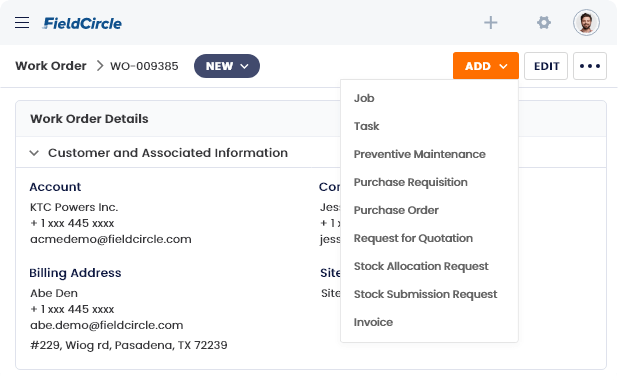
Preventive Maintenance and Inspection
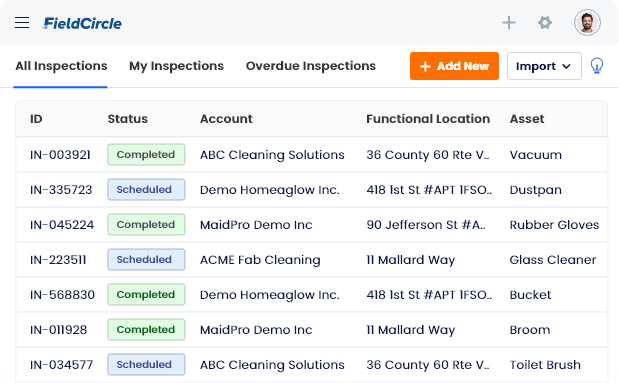
Scheduling and Dispatch
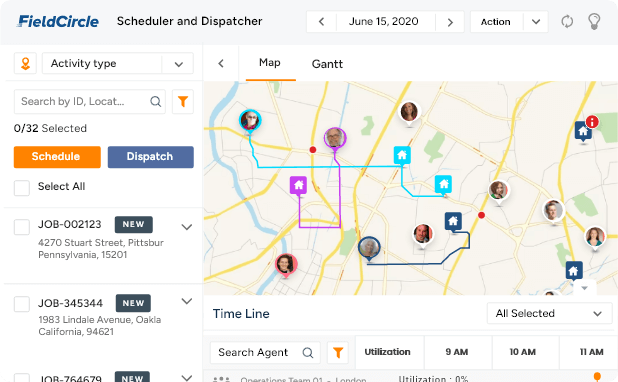
Customer and Location Management
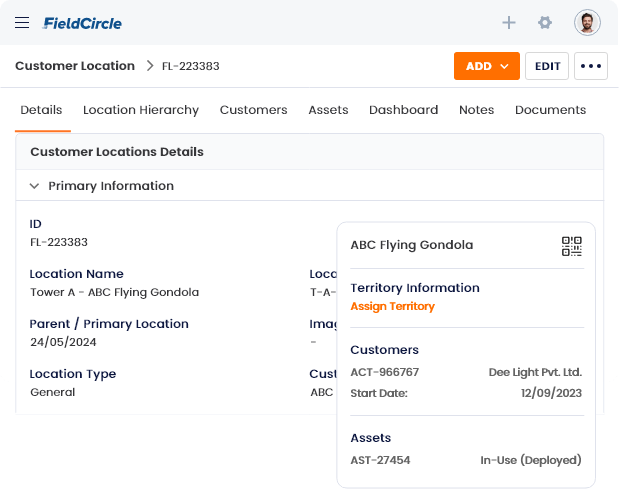
Asset and Equipment Management
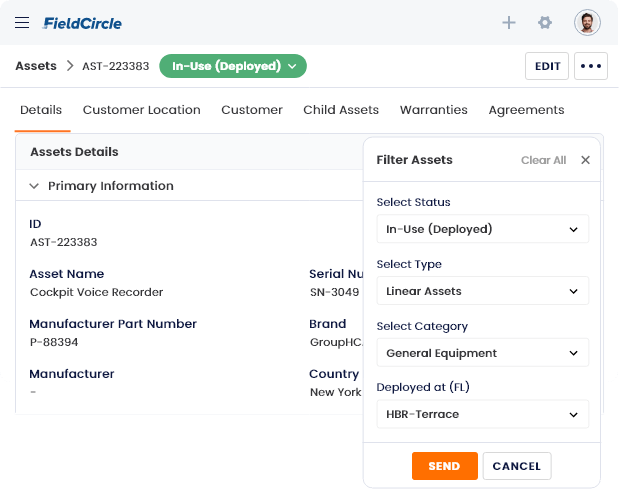
Vendor Management with RFQ
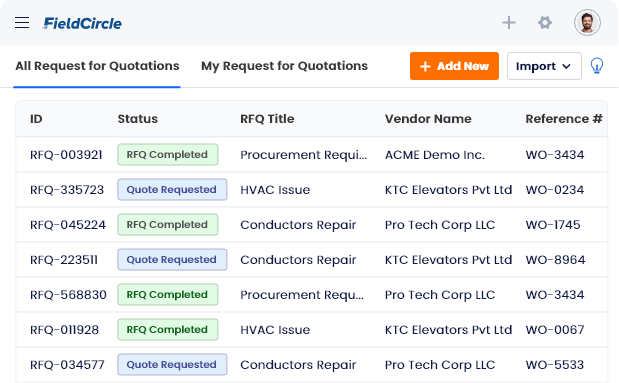
Parts and Inventory Management
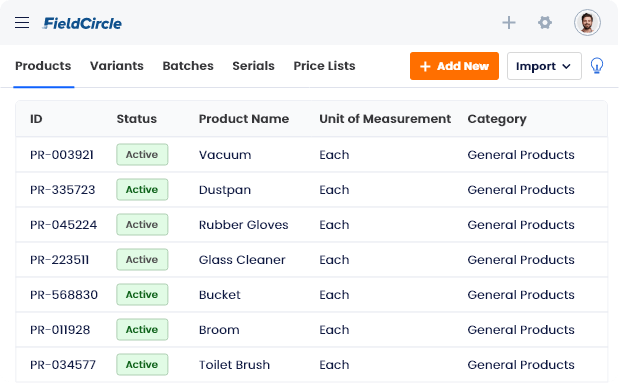
Time-tracking and Timecards
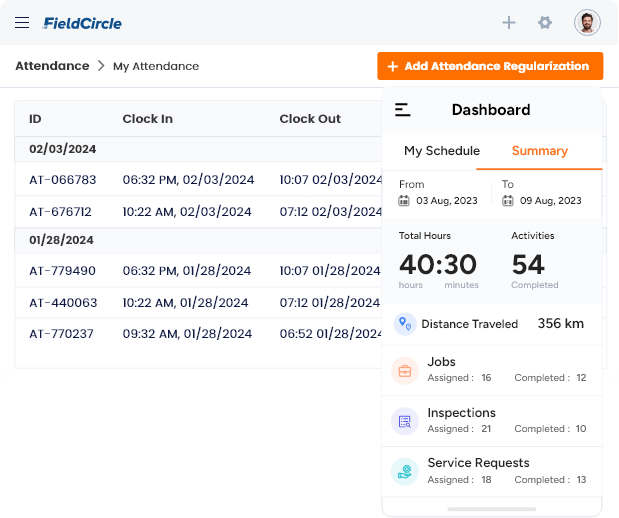
Contract and SLA Management
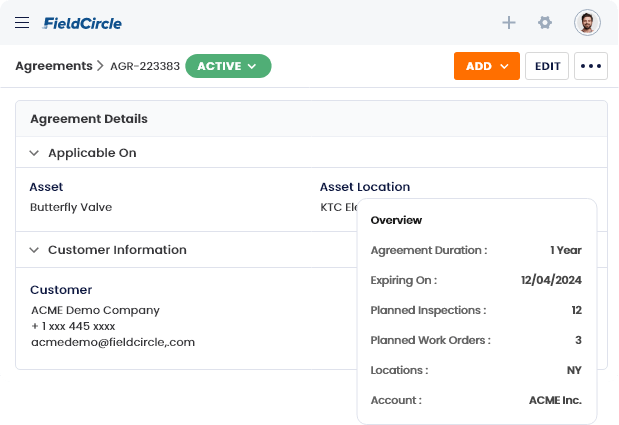
Invoice Management
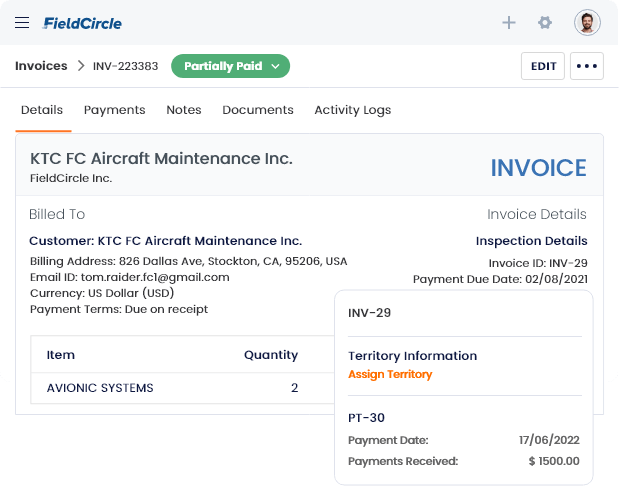
Purchase Order Management
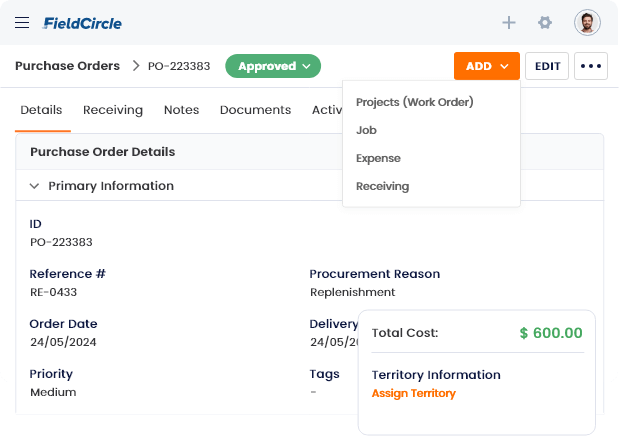
QR Code Labeling and Scanning
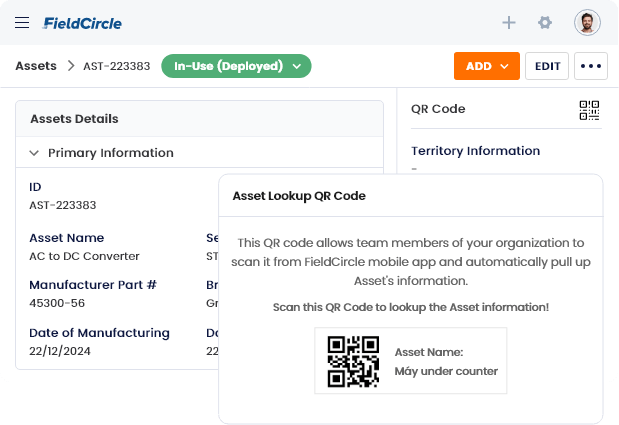
Reports and Dashboards
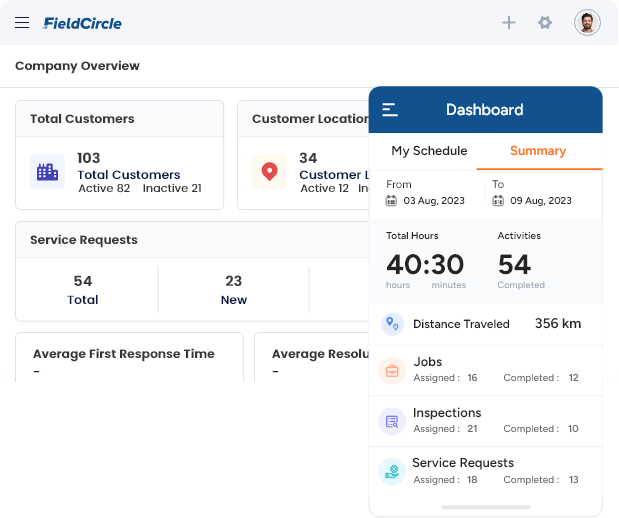

CMMS Mobile App
Considering the needs of today’s maintenance workforce that operates in a remote setting, our mobile CMMS app empowers technicians to work on the go while enabling them to access real time information related to work, parts and historical data. Our CMMS app offers following features to help you transform your maintenance operations:
Real Time Access and Updates
Avail real-time access to maintenance data, allowing users to view and update information instantly from anywhere. Our tool built specifically for mobile devices ensures timely decision-making and collaboration among team members.
Real Time Communication and Coordination
Enjoy instant communication with our Mobile CMMS that enables real-time collaboration among maintenance teams. Features like chat functionality and task assignment enhance coordination, leading to quicker issue resolution and improved teamwork.
Instant Inventory and Parts Management
Ensure accurate inventory stock for essential maintenance tools. Technicians can update stock levels, track usage, and order supplies instantly, preventing stockouts and optimizing resource allocation.
Seamless Asset Tracking and Management
Simplify the process to scan asset QR codes, access maintenance history, and update asset information in real time, so that the entire asset lifecycle is streamlined.
Data Capture and Reporting
Capture data on the field through mobile devices on the go, so that you effortlessly capture data in real-time. Quickly generate insightful reports using data on mobile devices, aiding in performance analysis and decision-making.
Safety Compliance and Documentation
Allows technicians to document safety inspections and compliance measures instantly. Crafted keeping in mind the importance of compliance, our tool aids in creating a digital trail of safety procedures, supporting risk mitigation.
Businesses Like Yours Are Seeing These Results
with Fieldcircle’s CMMS Software
Cut costs, minimize downtime and improve operational efficiency with AI-powered CMMS program
Why Businesses Pick FieldCircle Over Other CMMS Program
Followed are some of the reasons why businesses choose a professional CMMS system like FieldCircle over other products:
A CMMS Software that’s Built for Your Industry’s Maintenance Management Needs
What Our Customers Think of Our CMMS Software
FieldCircle has provided a positive experience by significantly improving our service and maintenance operations through its robust features and reliable performance.

FieldCircle has been transformative for our ops. We were already using technologies but FC has replaced most due to its comprehensiveness and awesome support team.

Success Stories Led by Our CMMS System
Discover the remarkable impact of FieldCircle’s CMMS program on maintenance operations of our customers
and
how it has changed their life.

Cushman & Wakefield
Cushman & Wakefield, a global powerhouse in the commercial real estate services sector, enhances customer satisfaction, improves operational profitability, and achieves better vendor collaboration with FieldCircle.
Read the Story

TSI Power
A leading US-based manufacturer, TSI Power Corporation, USA improves resource utilization, enhances productivity with FieldCircle implementation.
Read the Story

Yourspace
YourSpace partners with FieldCircle to achieve service operations excellence leading to higher profitability and customer experience.
Read the Story

Nicco Engineering
Speciality maintenance service provider achieves more agile, transparent, and resilient service operations with FieldCircle.
Read the Story
Book a Personalized Demo
Learn how your business can use FieldCircle’s CMMS software to achieve more efficient,
transparent, and profitable maintenance operations.
By submitting your details, you agree that we may contact you by call, email, and SMS and that you have read our terms of use and privacy policy.
Frequently Asked Questions (FAQs)
What is CMMS Software?
A Computerized Maintenance Management System (CMMS) software, also referred to as a CMMS program, is a tool designed to optimize maintenance management within organizations. It provides a centralized platform for managing various maintenance activities such as scheduling, work order management, and asset tracking. By organizing maintenance records, equipment data, parts, and inventory in a digital database, CMMS software enhances the efficiency and accuracy of maintenance operations. This software supports a wide range of activities, from preventive maintenance and work order management to asset management and inventory control. By offering an integrated approach to maintenance, CMMS programs help businesses adopt a more proactive strategy, reducing downtime and improving overall operational performance.
- A CMMS aids in all activities within the broad framework of maintenance.
- These include right from scheduling, preventive maintenance, work order management to asset management.
- Offering a diverse range of features, the tool helps in building a proactive approach to maintenance.
Do I even need a CMMS Software?
Depends on your operations, scale and future plans! A CMMS software is essential for efficient maintenance management for a business that’s growing or intennd to grow while it may not be needed for single person team. A CMMS program helps track assets, schedule preventive maintenance, and manage work orders. By centralizing information, it improves accountability, reduces downtime, and ultimately saves costs, making it a valuable tool for any business with maintenance needs.
How can FieldCircle’s CMMS software help my business?
FieldCircle’s CMMS system can help you streamline your maintenance ops processes with automation and improved record keeping. It ensures timely asset inspections, manages work orders seamlessly, and provides valuable insights. Using our tool, you experience improved asset reliability, reduced maintenance costs, and enhanced overall business performance, making it a strategic investment for sustainable growth.
Does FieldCircle’s CMMS software have recurring jobs features?
Yes, FieldCircle’s CMMS program includes a recurring jobs feature. The functionality allows users to automate and schedule repetitive tasks. With customizable recurrence settings, users gain precise control, ensuring that critical tasks are consistently and efficiently addressed.
Does your CMMS integrate/sync with QuickBooks?
Yes, our CMMS software integrates with QuickBooks Online. The integration enables accurate synchronization of data, enhancing efficiency in managing maintenance operations and financial transactions.
What time is the support team of FieldCircle available?
FieldCircle offers a dedicated team that is available 24/7. With continuous access to support assistance for all technical queries, troubleshooting, and guidance on maximizing the CMMS software’s functionality, the round-the-clock support commitment aims to provide users with reliable and responsive assistance at any hour of the day.
What are the typical advantages of using CMMS software?
Typical advantages of using CMMS software include streamlined maintenance processes, enhanced asset management, improved preventive maintenance scheduling, increased equipment reliability, efficient work order management, and comprehensive reporting. It centralizes data, reduces downtime, and promotes cost-effective maintenance strategies, which is important from the viewpoint of ultimately optimizing overall facility and equipment performance.
What are the key factors to consider while buying CMMS software?
When selecting CMMS software, consider scalability to accommodate future growth, user-friendliness for easy adoption, mobile accessibility for on-the-go management, integration capabilities with existing software, robust reporting and analytics features for data-driven insights, vendor reputation, support services, customization options, and compliance with industry standards.
What are some of the top CMMS software trends for this decade?
Current CMMS software trends focus on cloud-based solutions for flexibility and accessibility, IoT integration for predictive maintenance, mobile applications for remote management, the incorporation of AI and machine learning for data analysis, and an emphasis on user-centric design and experience, ensuring intuitive and efficient use of the software.
