Top 10 Field Service Management Software With Quickbooks Integration

Take a moment to think about your daily challenges as a field service manager. How often do you find yourself caught in a web of paperwork, manual data entry, and endless financial reconciliations? It’s like being trapped in a maze with no clear path to efficiency.
FSM software has revolutionized how businesses operate by improving numerous factors, including communication, profitability, and productivity. However, a lot of firms are unaware of the benefits of utilizing field service management software in conjunction with QuickBooks accounting software.
But just like your trusty smartphone, QuickBooks online integration has the potential to revolutionize your field service operations. Integrating QuickBooks with your FSM software gives real-time visibility into your financial accounting health. It handles the nitty-gritty of accounting tasks while you focus on delivering exceptional service to your customers.
As you might want to own a good FSM with Quickbooks, a ready-to-refer list of top names simplifies acquiring one for your business needs.
So, in this article, we’ll delve into the top five field service management software solutions with QuickBooks. We’ll uncover unique features and explore how these innovative tools are shaping the landscape of field service operations while also discussing their associated challenges.
These top contenders seamlessly integrate with QuickBooks and streamline field service processes, ensuring a harmonious flow of financial data. Let’s dive in and explore their unique offerings!
FieldCircle
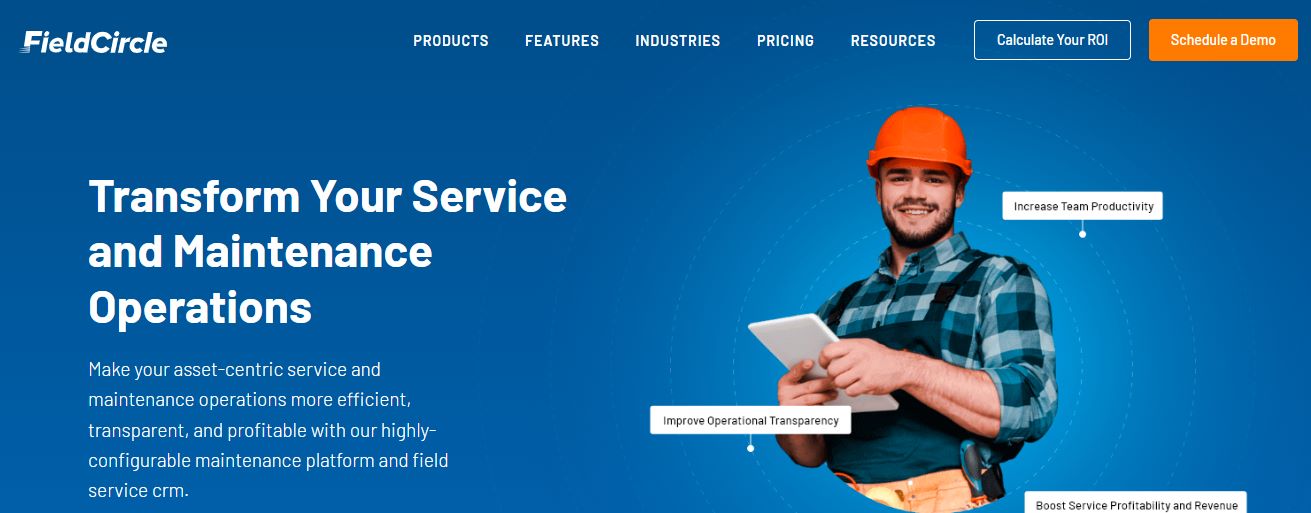
FieldCircle stands out as a highly-rated and feature-rich field service solution for efficient maintenance operations. With its seamless integration with QuickBooks, this FSM solution enables businesses to streamline their maintenance processes, reduce downtime, and lower maintenance costs. With this FSM software, you can streamline your maintenance processes, reduce downtime, and lower maintenance costs. It empowers businesses to adopt proactive and predictive maintenance strategies effectively.
Here is what our standard matrix speaks:
Ratings and Reviews G2 – 4.9/5 (6 reviews)
Capterra – 4.7/5 (13 reviews)
Most loved features– Work order management, Equipment management, Preventive maintenance, and Reporting and Analytics.
Most missed features – Full offline mobile app and Large inventory management.
Starting Price– $9 per user per month
Support -Offered through Chat, Phone, and Email
What is Unique?
- Automated invoicing and payment syncing- Ensures accurate and timely invoicing, improving cash flow and reducing administrative burden.
- Accurate expense and job cost tracking – For better profitability analysis.
- Real-time financial insights and up-to-date reports- For informed decision-making.
- Streamlined workflows – Ensures elimination of manual data entry and redundant tasks.
- No reactive maintenance – Adopt a proactive maintenance strategy with ease.
Advantages:
- The high degree of adaptability to business operation
- Easy to use interface.
- Complete assistance with onboarding and data import.
- Achieve greater efficiency with iOS and Android CMMS mobile apps.
- Use insights to optimize operations and manage resources efficiently.
These features and benefits make this FSM software a powerful field service management software when integrated with QuickBooks, helping businesses save time, improve financial accuracy, and optimize their operations.
ServiceM8
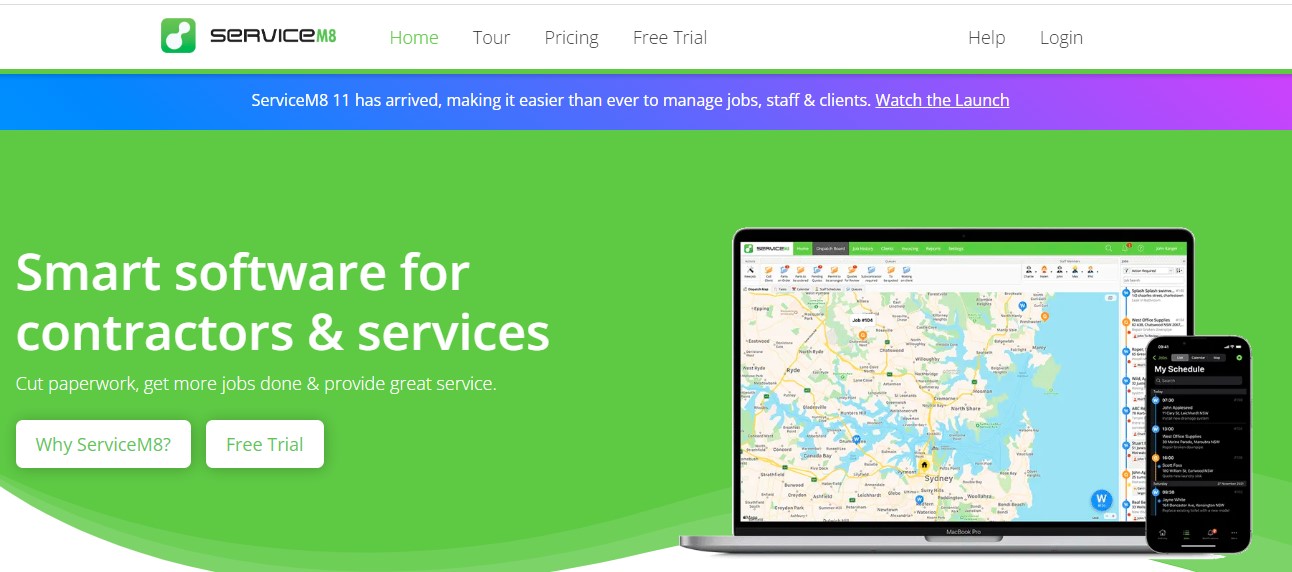
The fact is that when a company uses ServiceM8 in conjunction with QuickBooks, businesses can effectively manage their workflows.
The integration with QuickBooks makes it easy to create invoices and track payments, saving billing and accounting time. In addition, the GPS tracking features in ServiceM8 help businesses send jobs to the nearest technician, saving time and money on travel. Thus, ServiceM8 with QuickBooks is an indispensable tool for field service management companies that want to save time and improve their bottom line.
Here is what our standard matrix speaks:
Ratings and Reviews G2 – 4.4/5 (10 reviews)
Capterra – 4.6/5 (297 reviews)
Most loved features– Efficient scheduling, mobile workforce management, seamless communication
Most missed features – Poor customer support
Starting Price– $9 per user per month
Support – 24/7 customer support, knowledge base, video tutorials
What is Unique?
- Customizable Templates and Forms: Tailor-made job sheets, quotes, and invoices.
- Powerful Job Management Features: Efficiently create, assign, and track jobs.
- Seamless Communication and Collaboration: Effective communication between staff and technicians.
- Mobile App for Technicians: On-the-go access to job details and updates.
Advantages:
- Clear and effective communication between office and field staff.
- Easy-to-use navigation features for efficient travel to job sites.
- Instant and accurate quote creation on the spot.
- Streamlined task assignments and tracking for improved workflow.
- Convenient and time-saving invoicing process.
mHelpDesk
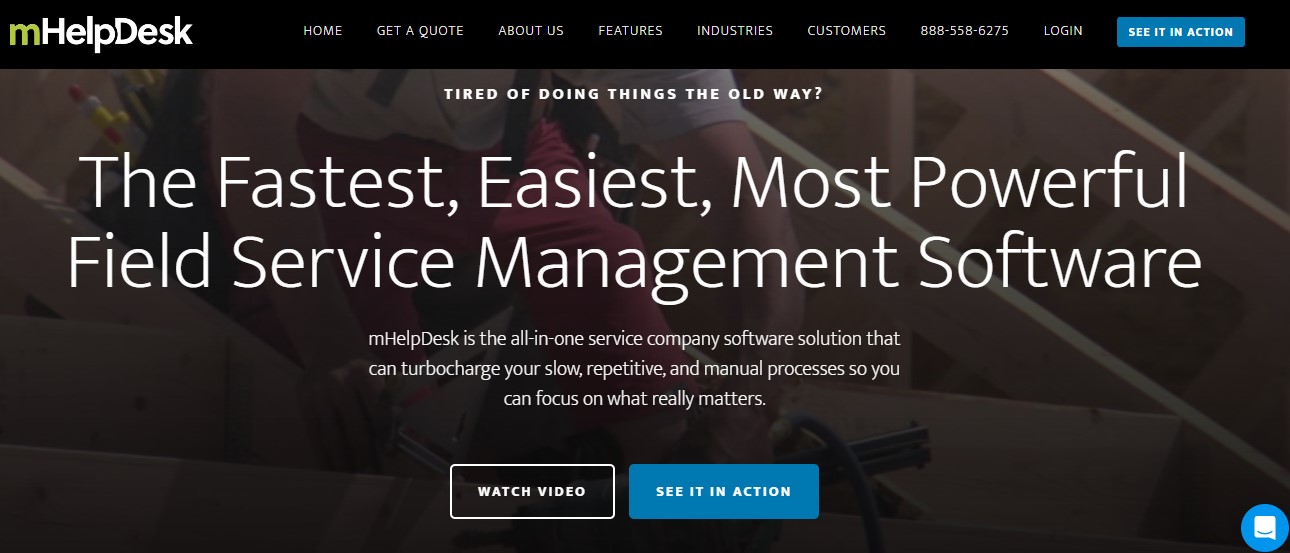
mHelpDesk with QuickBooks is a powerful combination for efficient business management. QuickBooks tracks finances, while mHelpDesk optimizes customer service. Together, they streamline operations and improve accountability. The tool enhances your accounting process and helps you monitor business progress effectively. Consider leveraging this combination to elevate your business administration and take control of your operations.
Here is what our standard matrix speaks:
Ratings and Reviews G2 – 4.5 (144 reviews)
Capterra –4.3 (815 reviews)
Most loved features– Dispatching capabilities, and comprehensive reporting tools.
Most missed features – Automated quote follow-ups
Starting Price– $169 / Month
Support – For multiple service locations, Email/Help Desk, FAQs/Forum, Knowledge Base, Phone Support, Chat
What is Unique?
- mHelpdesk combines CRM, scheduling, dispatching, and invoicing tools into one platform.
- Mobile app enables real-time updates, on-site payments, and customer signature capture.
- Seamless integration with accounting and payment platforms streamlines financial operations.
- Customizable reporting and analytics provide insights for data-driven decision-making.
Advantages:
- Its automation saves time and improves productivity.
- Helps with Personalized service and efficient communication to enhance the customer experience.
- Centralized system optimizes operations and maintains organized records.
- Scalable and flexible to adapt to specific workflows and business growth.
Housecall Pro
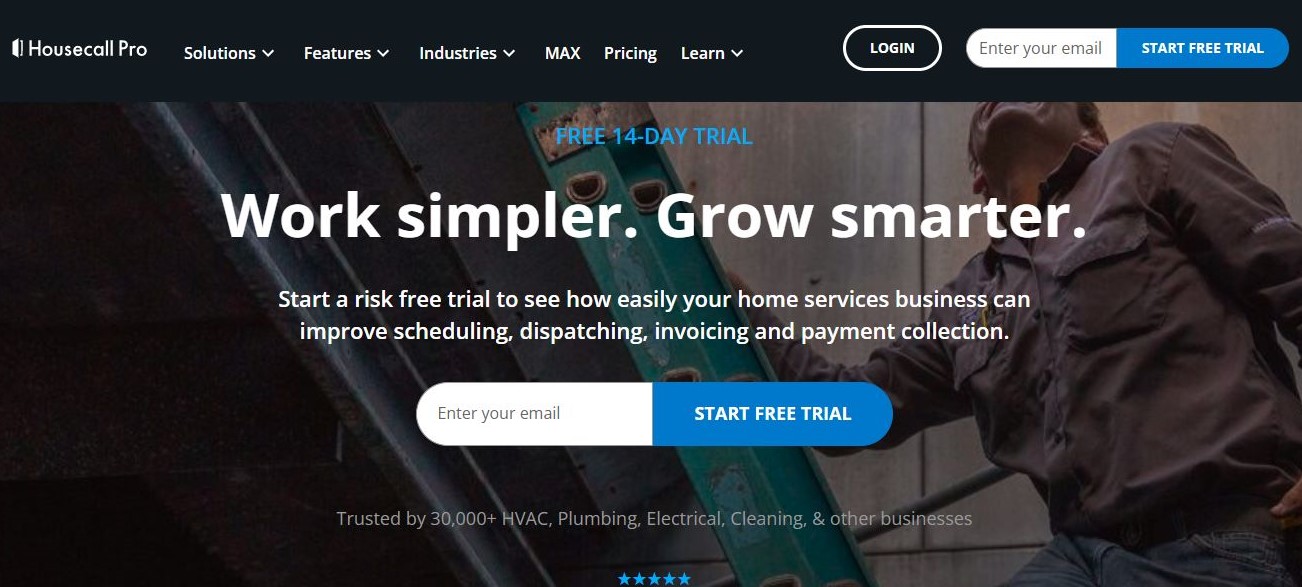
Housecall Pro is a powerful field service management software that offers QuickBooks integration with QuickBooks. It streamlines operations, enhances communication, and boosts customer satisfaction. With automated data syncing, Housecall Pro simplifies accounting by eliminating manual entry and reducing errors. You can effortlessly track financials, generate accurate invoices, and reconcile transactions. Real-time visibility into your business’s financial health empowers informed decision-making.
Here is what our standard matrix speaks:
Ratings and Reviews G2 – 4.2 (126 reviews)
Capterra – 4.7 (2747 reviews)
Most loved features– Job scheduling, customer database, invoicing, and payment processing
Most missed features – Multi-day job scheduling
Starting Price– $49 per month
Support – Reliable and responsive customer assistance.
What is Unique?
- All-in-one software for home service professionals, combining scheduling, dispatching, invoicing, and customer management.
- User-friendly app for on-the-go management, real-time updates, and seamless customer communication.
- Built-in features for personalized email campaigns, postcards, and reviews.
- Connects effortlessly with popular third-party apps for streamlined workflows.
Advantages:
- Gain Powerful Insights for Informed Decisions
- Enhance Customer Management with Detailed Profiles and Service History
- Dedicated Support for a Smooth Experience
- Time-saving Efficiency to Streamline
FieldPulse
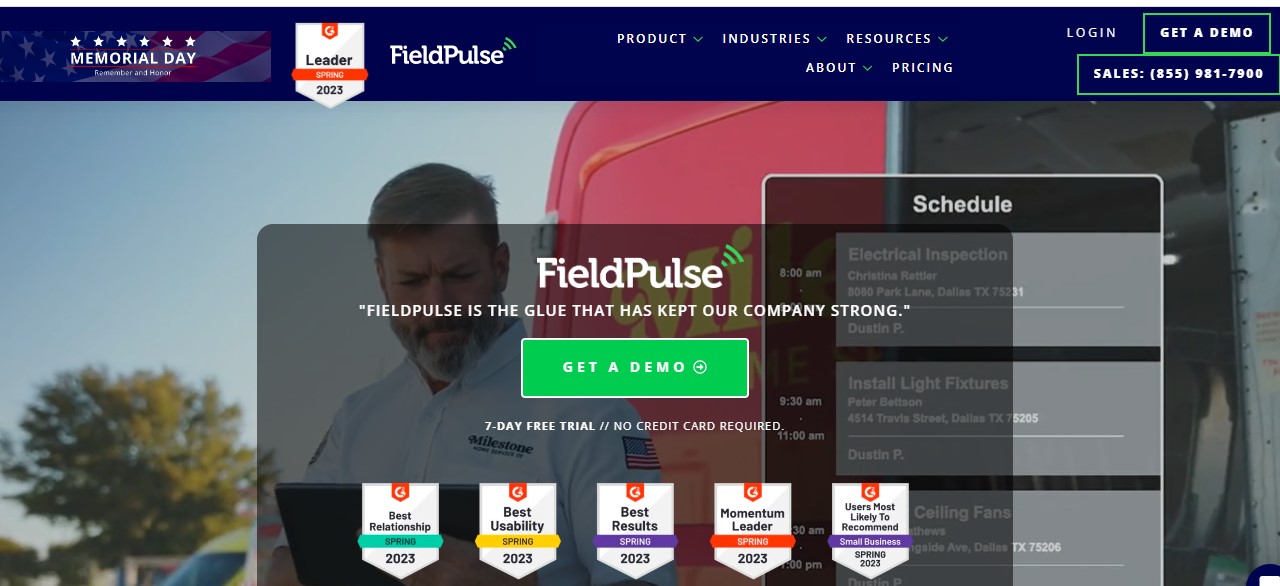
FieldPulse offers a comprehensive suite of field service management solutions, including job scheduling, dispatching, customer management, invoicing, and more. Additionally, it provides seamless integration with QuickBooks, enabling businesses to streamline their accounting processes and gain valuable insights into their financial performance. With FieldPulse, field service companies can efficiently manage their operations and enhance their overall productivity.
Here is what our standard matrix speaks:
Ratings and Reviews G2 – 4.8 (144 reviews)
Capterra – 4.6 (64 reviews)
Most loved features– Smooth integrations
Most missed features – Service library line items edit
Starting Price– $99 Per Month
Support – Email/Help Desk, FAQs/Forum, Knowledge Base, Phone Support, Chat
What is Unique?
- All-in-one solution for field service businesses.
- Intuitive interface for easy adoption and navigation.
- Seamless communication and collaboration among team members.
- Customizable software to meet specific industry and business needs.
Advantages:
- Streamlined operations for improved efficiency.
- Enhances customer service with comprehensive tools.
- Empowers field technicians with mobile access to job details.
- Simplifies invoicing and payment processing for better financial management.
Jobber
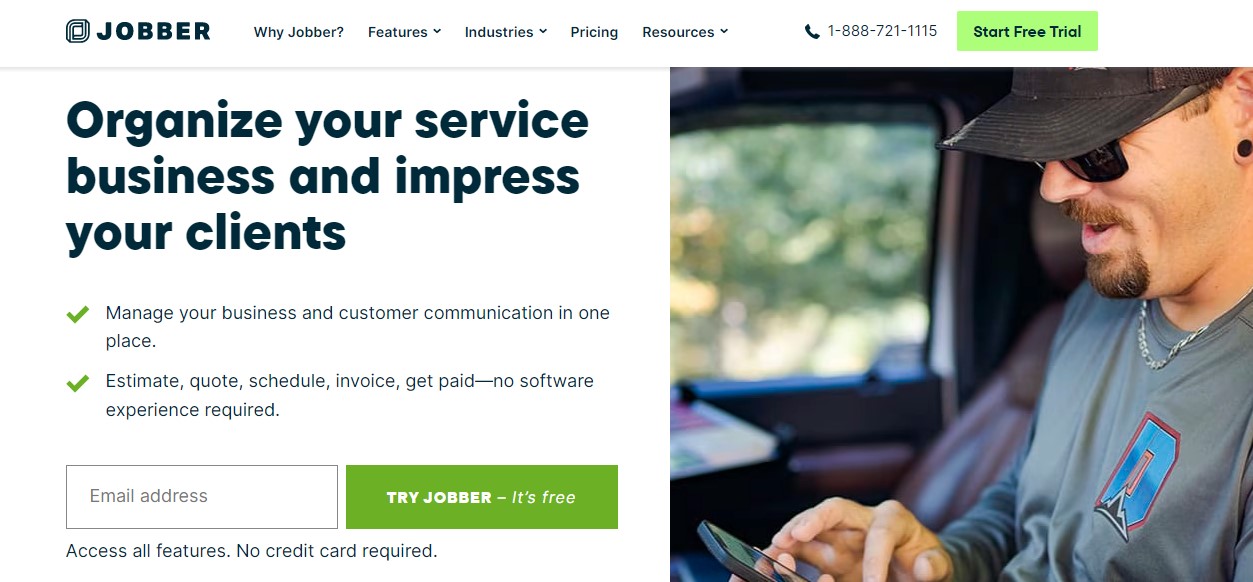
Jobber is a comprehensive field service management software designed to streamline business operations. It offers features such as scheduling, dispatching, invoicing, and customer management. With its intuitive interface and mobile app, Jobber helps businesses efficiently manage their field service tasks, track job progress, and communicate with customers. In addition to supporting integration with QuickBooks, it also integrates with software such as Zapier, to enhance workflow automation and data synchronization.
Here is what our standard matrix speaks:
Ratings and Reviews G2 – 4.3 (157 reviews)
Capterra – 4.5 (704 reviews)
Most loved features– Scheduling and Integration
Most missed features – Integration with SAGE accounting software
Starting Price– $9 per month
Support – Knowledge Base, Email/Help Desk, Chat, FAQs/Forum, Phone Support
What is Unique?
- User-friendly platform, simplifying task management.
- Comprehensive features: Scheduling, invoicing, CRM in one system.
- Customizable branding: Professional client-facing documents.
- Mobile app: Access and update job information on the go.
Advantages:
- Time-saving automation.
- Seamless integration with accounting software.
- Real-time job tracking and scheduling.
- Reporting and analytics for data-driven decisions.
Commusoft
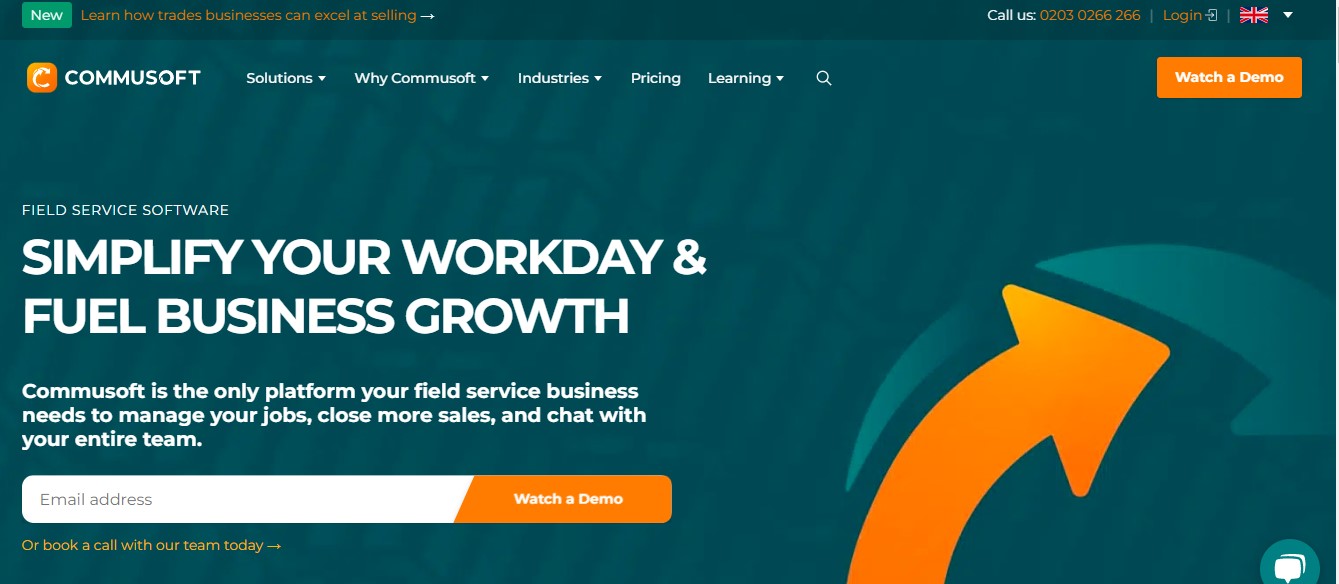
Commusoft is a comprehensive online workforce service management software designed for trade businesses, offering features to handle installations, maintenance, servicing, and clients from residential and commercial sectors. Along with supporting QuickBooks app integration, it allows you to efficiently manage customer databases, quotations, jobs, technician schedules, forms, and invoicing. Commusoft is a powerful all-in-one solution for field service companies, simplifying operations, enhancing efficiency, and facilitating customer communication and invoicing. With customizable options and a mobile app, it caters to businesses across various industries, providing a versatile solution.
Here is what our standard matrix speaks:
Ratings and Reviews G2 – 4.8 (24 reviews)
Capterra – 4.7 (183 reviews)
Most loved features– Continuity between the diary and job booking/logging/location recording
Most missed features – Other integration issues
Starting Price– Not provided
Support – Knowledge Base, FAQs/Forum, Phone Support, Email/Help Desk
What is Unique?
- Commusoft combines job management, CRM, and communication tools.
- Mobile app for real-time job info and communication.
- Customizable workflows to fit specific needs.
- Integrated payment processing for streamlined billing.
Advantages:
- Time and cost savings.
- Improved customer experience.
- Enhanced efficiency and productivity.
- Data-driven insights for informed decisions.
Smart Service
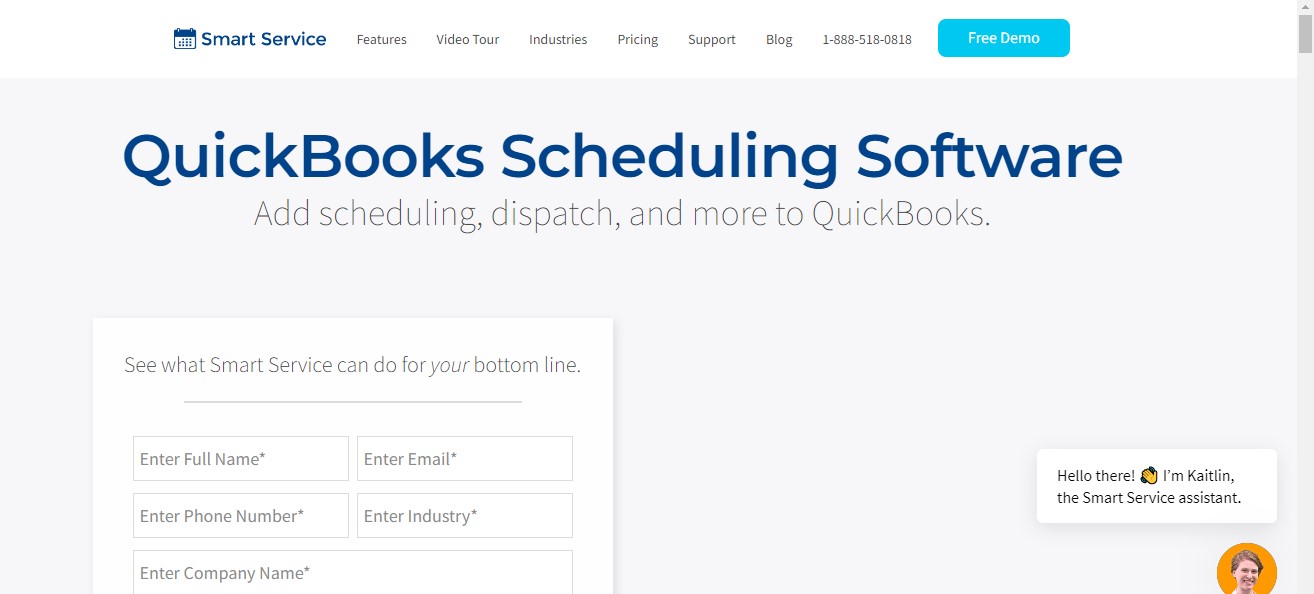
Smart Service is a comprehensive scheduling software designed for field service companies of all sizes and specialties, ranging from HVAC and plumbing to electrician and pest control, and more. It seamlessly integrates with QuickBooks, offering features such as scheduling, dispatching, routing, equipment management, and workforce tracking. By streamlining operations and eliminating double data entry, Smart Service helps increase the efficiency of office staff.
Here is what our standard matrix speaks:
Ratings and Reviews G2 – 4.2 (12 reviews)
Capterra – 4.3 (263 reviews)
Most loved features– Scheduling and calendar management solutions, Synchronization of digital services, iFleet mobile feature for real-time location tracking and service ticket generation
Most missed features – Minor interface issues.
Starting Price– $15 per user per month
Support – Knowledge base, phone, email, YouTube Tutorials
What is Unique?
- Integrated smart device compatibility and intuitive user experience.
- AI-driven contextual understanding for personalized services.
- Proactive assistance with anticipatory recommendations.
- Support across multiple communication channels for user interaction.
Advantages:
- Time and effort savings through task automation.
- Improved efficiency and productivity through intelligent automation.
- Personalized experience based on user preferences.
- Seamless connectivity with other smart devices and services.
Workiz
Workiz is a cloud-based field service management software that integrates with Quickbooks. It offers features such as scheduling, dispatching, CRM, and invoicing. Workiz also provides a customer portal for online booking and communication. Its mobile app enables technicians to access job details, track time, and collect payments in the field. Workiz’s user-friendly interface and robust features make it a valuable tool for optimizing field service operations.
Here is what our standard matrix speaks:
Ratings and Reviews G2 – 4.7 (144 reviews)
Capterra – 4.6 (195 reviews)
Most loved features– Streamlined Job Management
Most missed features – Seamless Calendar Integration
Starting price– $9
Support – FAQs and Calls
What is Unique?
- Intuitive interface for easy navigation.
- Comprehensive customer management tools.
- Robust scheduling and dispatching system.
- Seamless integration with popular communication channels.
Advantages:
- Automation for increased productivity.
- Real-time tracking and monitoring.
- Powerful reporting and analytics.
- Flexible customization options.
KickServ
Kickserv is a comprehensive field service management software designed to streamline day-to-day operations for home service businesses. With its range of features and capabilities, Kickserv simplifies the management of jobs, customers, communication, and payments, allowing businesses to operate more efficiently and effectively.
Integrating with QuickBooks, it enables easy management of financial transactions. This integration streamlines the accounting processes, making it simple to track and manage invoices, expenses, and payments. This ensures accurate financial records and facilitates smooth financial operations.
Here is what our standard matrix speaks:
Ratings and Reviews G2 – 4.4/5 (121 reviews)
Capterra – 4.4/5 (364 reviews)
Most loved features– Calendar and job management, mobile app accessibility
Most missed features – Customization of Mobile Device View
Starting Price– Free Trial
Support – Offered through Email and Phone Support Chat
What is Unique?
- comprehensive and integrated communication platform
- Seamless interaction with customers.
Advantages:
- Streamlined Operations: Efficient scheduling, invoicing, and job tracking.
- QuickBooks Integrations: Sync financial data with QuickBooks Online.
- User-Friendly Interface: Easy to adopt and navigate.
- Responsive Support: Prompt assistance from the customer support team.
- Mobile Accessibility: Access and manage operations on the go.
Conclusion
So, there you have it – the inside scoop on QuickBooks Field Service integration!
But there’s more. We’ve summarized the findings of the research done for you and compiled a comprehensive comparison table of 10 top-notch field service management software solutions that seamlessly integrate with QuickBooks.
This table will equip you with all the necessary details to make an informed decision that will propel your field service operations to new heights.
When exploring the table, keep in mind that every business is unique. Evaluate your specific needs, prioritize the features that matter most to you, and take a look at real-life success stories. Whether you’re focused on efficient job management, scalable solutions, or exceptional customer support, the power to choose the ideal software is in your hands.
Use this comparison table as your ultimate tool for selecting the perfect field service software with QuickBooks. Get ready to revolutionize your business operations!
| Top 10 Field Service Management Software With Quickbooks Integration | ||||||
| Software Solution | Ratings and Reviews (G2) | Ratings and Reviews (Capterra) | Most Loved Features | Most Missed Features | Starting Price | Support |
|---|---|---|---|---|---|---|
| FieldCircle | 4.9/5 (6 reviews) | 4.7/5 (13 reviews) | Work order management, Equipment management, Preventive maintenance, Reporting and Analytics | Full offline mobile app and Large inventory management | $9 per user per month | Chat, Phone, Email |
| ServiceM8 | 4.4/5 (10 reviews) | 4.6/5 (297 reviews) | Efficient scheduling, mobile workforce management, seamless communication | Poor customer support | $9 per user per month | 24/7 customer support, knowledge base, video tutorials |
| mHelpDesk | 4.5/5 (144 reviews) | 4.3/5 (815 reviews) | Dispatching capabilities, comprehensive reporting tools | Automated quote follow-ups | $169/Month | Email/Help Desk, FAQs/Forum, Knowledge Base, Phone Support, Chat |
| Housecall Pro | 4.2/5 (126 reviews) | 4.7/5 (2747 reviews) | Job scheduling, customer database, invoicing and payment processing | Multi-day job scheduling | $49 per month | Reliable and responsive customer assistance |
| FieldPulse | 4.8/5 (144 reviews) | 4.6/5 (64 reviews) | Smooth integrations | Service library line items edit | $99 Per Month | Email/Help Desk, FAQs/Forum, Knowledge Base, Phone Support, Chat |
| Jobber | 4.3/5 (157 reviews) | 4.5/5 (704 reviews) | Scheduling and Integration | Integration with SAGE accounting software | $9 per month | Knowledge Base, Email/Help Desk, Chat, FAQs/Forum, Phone Support |
| Commusoft | 4.8/5 (24 reviews) | 4.7/5 (183 reviews) | Continuity between the diary and job booking/logging/location recording | Other integration issues | On request | Knowledge Base, FAQs/Forum, Phone Support, Email/Help Desk |
| Smart Service | 4.2/5 (12 reviews) | 4.3/5 (263 reviews) | Scheduling and calendar management solutions, Synchronization of digital services, iFleet mobile feature for real-time location tracking and service ticket generation | Minor interface issues | $15 per user per month | Knowledge base, phone, email, YouTube Tutorials |
| Workiz | 4.7/5 (144 reviews) | 4.6/5 (195 reviews) | Streamlined Job Management | Seamless Calendar Integration | $9 | FAQs and Calls |
| Kickserv | 4.4/5 (121 reviews) | 4.4/5 (364 reviews) | Calendar and job management, mobile app accessibility | Customization of Mobile Device View | Free Trial | Email and Phone Support Chat |


