What is Cloud Based CMMS?
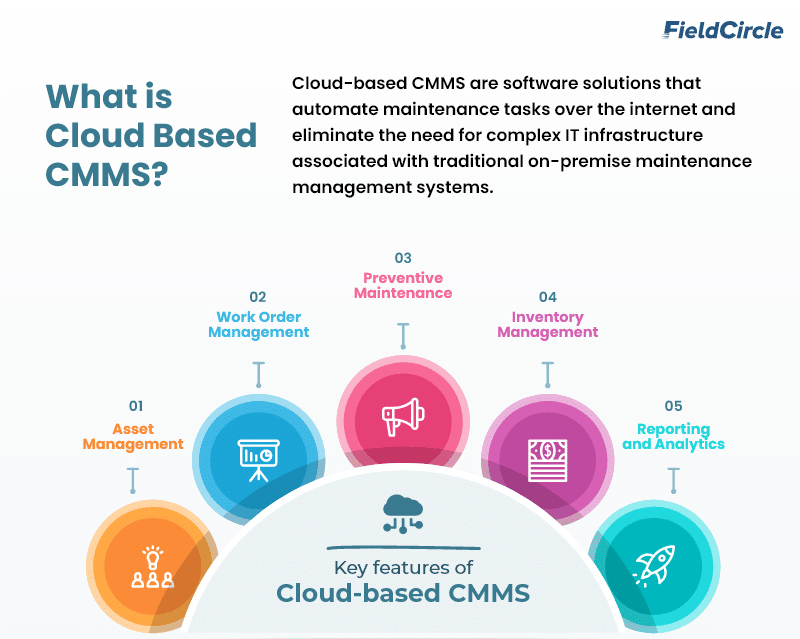
Cloud-based CMMS also known as web based CMMS are software solutions that automate maintenance tasks over the internet, eliminating the need for complex IT infrastructure associated with traditional on-premise maintenance management systems.
Leading example include FieldCircle CMMS, known for its user-friendly interfaces and robust mobile access, which allows maintenance teams to manage tasks remotely. Key features of cloud-based CMMS include asset management, work order management, preventive maintenance, inventory management, and reporting and analytics, all designed to enhance operational efficiency.
The benefits of adopting such systems encompass improved accessibility and collaboration, cost savings through subscription models, increased productivity via streamlined workflows, data-driven decision-making capabilities, and enhanced security measures. Various industries, including manufacturing, healthcare, and property management, leverage cloud CMMS to optimize their maintenance operations. Pricing for cloud-based CMMS varies based on factors like user count, feature sets, customization needs, and ongoing support.
What are the features of Cloud Based CMMS?
A cloud-based CMMS offers a wide range of features designed to simplify maintenance management and increase operational efficiency. Below are the 5 top features of Cloud-based CMMS:
1. Asset Management
A cloud-based system allows organizations to track and manage all their physical assets, such as machinery, vehicles, and facilities, in one centralized platform. Detailed information, including asset history, warranty details, and lifecycle stages, is stored and accessible with ease. The data guides in making informed decisions regarding repairs, replacements, or upgrades and maintenance teams can take proactive steps.
2. Work Order Management
Cloud-based CMMS simplifies the process of creating, assigning, and tracking work orders. Maintenance requests can be submitted online, automatically prioritized, and assigned to the appropriate technician. Moreover, real-time updates on work order status, completion times, and any issues encountered provide full visibility into the maintenance workflow. Notably, technicians are able to access work orders on their mobile devices, update their progress, and even attach photos or notes, which optimizes the service completion cycle.
3. Preventive Maintenance
An essential feature of any cloud-based CMMS, preventive maintenance helps in avoiding unexpected equipment failures and extending the life of assets. You can set up preventive maintenance schedules based on time, usage, or condition-based triggers. Encountering an issue, automated alerts are generated that remind maintenance teams when tasks are due, which maintains consistency. The system also generates maintenance checklists and track compliance. Through all these steps, a cloud CMMS significantly reduces unplanned downtime.
4. Inventory Management
Along with preventive maintenance, inventory management is another critical factor, as the stock levels of all spare parts must be efficiently maintained. Cloud CMMS system tracks inventory levels in real-time, and you have the right parts available when needed. Gladly, there is no overstocking or stockouts. Again, there are alerts when the inventory levels dip below thresholds, and the inventory management team can initiate replenishment orders well in advance.
5. Reporting and Analytics
A cloud-based computer maintenance management system (CMMS) acts as a standalone analytics tool. Users just need to log in to get access to the insights. Without this feature, you will be required to install an analytics application on your local system and then load data from the CMMS into it, and perform some operations to obtain insights. Imagine the amount of time a cloud-based CMMS saves. You just need to select the time period for which you want the insights and you can analyze the data and study the patterns depicted by KPIs with just a few clicks.
Cloud-based CMMS Vs On- Premise
When evaluating cloud-based versus on-premise CMMS solutions, flexibility and accessibility are key considerations. Cloud CMMS operates entirely online, enabling teams to access the system from anywhere, making it ideal for distributed workforces. This type of CMMS generally follows a subscription model, which lowers upfront costs and bypasses the need for heavy infrastructure investments.
On the other hand, on-premise CMMS resides on local servers, providing more control over data but with higher setup costs and maintenance demands. Updates for on-premise systems often require manual intervention, whereas cloud CMMS solutions automatically stay current, streamlining operations without additional user effort. For teams that prioritize scalability and remote access, cloud CMMS often proves more adaptable, while on-premise systems suit organizations needing direct control over their infrastructure and data.
Benefits of Using Cloud Based CMMS
The benefits of a cloud-based CMMS are numerous, offering organizations enhanced accessibility, cost efficiency, and improved productivity in maintenance management. With cloud CMMS, teams can collaborate seamlessly from any location, accessing real-time data that supports data-driven decision-making. Key advantages include optimized cost management through subscription models, strengthened data security with automatic updates, and enhanced scalability, allowing systems to grow with organizational needs. For businesses looking to streamline maintenance processes and maximize resource allocation, cloud-based CMMS provides an adaptable, effective solution.
1. Accessibility and Collaboration
One of the standout benefits of cloud-based CMMS is its ability to be accessed from anywhere at any time. Maintenance teams can collaborate more effectively, as they can access the system on their smartphones, tablets, or laptops, whether they are on-site or working remotely. So all members are on the same page and can quickly complete the task they are working on, thereby promoting a more connected and responsive maintenance environment.
2. Cost Savings and Efficiency
Switching to a cloud-based CMMS leads to significant cost optimization. Firstly, due to the elimination of on-premise hardware and IT infrastructure which reduces both capital expenditures and ongoing maintenance costs. Secondly, cloud-based solutions often operate on a subscription-based model, and businesses have to pay only for the features they need and storage they need.
3. Productivity Improvement
Cloud-based CMMS brings significant turnarounds in productivity. The entire maintenance operations, virtually replicated in the system, are controlled through a centralized platform. For each task, the workflow is massively streamlined. The details about equipment are captured automatically through sensors and they land in the appropriate database in the CMMS software. All that time which would have gone in gathering, recording, and feeding the data into the system is saved and is available for much important activities.
4. Data-Driven Decision Making
The sole purpose of a cloud-based CMMS software is to maintain the entire data about maintenance operations in the cloud. The data serves its purpose only by turning the data into decisions that are useful for building and shaping strategies. Some common ways maintenance teams make use is by identifying trends, examining recurring equipment failures and analyzing costs. These are stepping stones to proactive maintenance – the focus of each maintenance team these days.
5. Better Security Measures
When you get a cloud-based CMMS solution from a reputed CMMS provider, you are assured that Security practices in Cloud CMMS are thoroughly implemented, ensuring the CMMS operates in a secured environment. These security features are more advanced than those available in on-premise solutions. As a necessary step, before starting to use the tool, discuss with the vendor and get an idea of what all security measures they are going to implement.
Which Industries Use Cloud Based CMMS?
A wide range of industries have embraced cloud-based CMMS to manage their maintenance operations more effectively. Below are some of the key sectors that are enjoying the benefits of cloud CMMS
-
Manufacturing
In manufacturing IoT sensors capture the data from various equipment such as lathes, presses, CNC machines, and conveyors, boilers, chillers, and compressors and transmit it to the cloud. Apart from this, technicians also capture data directly in the system which gets recorded. A cloud CMMS using all this data helps the manufacturing maintenance team sustain the function’s performance.
-
Facilities Management
Here, CMMS manages a variety of building systems and equipment, including HVAC systems, elevators, lighting fixtures, and plumbing systems. It schedules routine maintenance, tracks work orders for repairs, and maintains an inventory of spare parts. The system also supports the monitoring and management of energy systems and environmental controls.
-
Healthcare
Cloud-based CMMS has to play a major role in the entire maintenance activities in a healthcare business. It manages the maintenance of medical equipment such as MRI machines, infusion pumps, and diagnostic imaging devices. It tracks calibration schedules, service histories, and compliance with health and safety regulations. The system keeps all equipment regularly maintained and in good working order, which is important for patient safety and operational efficiency in medical settings.
-
Property Management
For property management, cloud-based CMMS oversees the maintenance of property-related systems and equipment, including heating systems, air conditioning units, electrical panels, and plumbing infrastructure. Property managers are thus able to schedule routine inspections, track repair work, and manage the inventory of maintenance supplies. CMMS thus contributes to tenant satisfaction and reduces the risk of emergency repairs.
-
Field Service
By managing equipment and tools used in the field, such as service vans, diagnostic tools, and repair kits, cloud CMMS provides technicians with access to work orders, equipment histories, and inventory data through mobile devices. The system helps in scheduling service calls, tracking job progress, and managing parts and tools needed for repairs
-
Education
Scheduling preventive maintenance for lab equipment, tracks repairs for IT systems, and manages upkeep of classroom facilities are all important operations managed through a CMMS. It contributes in making sure that educational environments remain safe and functional, supporting a smooth learning experience for students and staff.
-
Government
A diverse range of assets, including public infrastructure like streetlights, municipal buildings’ HVAC systems, and public transportation vehicles are managed with the help of a CMMS. It tracks maintenance schedules, manages work orders, and ensures compliance with regulatory standards. The system supports the maintenance of essential public assets, optimizing resource use and improving the efficiency of public services.
Cloud-based CMMS Pricing
Following are the factors upon which the pricing of a cloud-based computerized maintenance management system software will depend.
-
Number of Users
Pricing scales with the number of users who need access to the system. Costs typically range from $20 to $100 per user per month, depending on the vendor and the level of access required.
-
Feature Set
The range of features offered, from basic functions like work order management and asset tracking to advanced capabilities such as predictive maintenance and IoT integration, significantly impacts the cost. Basic plans start around $50 per month, while more comprehensive packages can reach up to $500 or more per month.
-
Customization and Integration
Customizing the CMMS to specific business needs or integrating it with other systems, such as ERP or CRM platforms, adds to the overall cost. Customization and integration fees range from a one-time charge of $5,000 to $50,000, depending on the complexity.
-
Data Storage and Volume
The cost of data storage depends on the volume of data managed, such as historical maintenance records and asset information. Storage costs range from $0.10 to $0.25 per GB per month, with additional charges for backups and data retention policies.
-
Support and Training
Ongoing technical support and initial user training influence the cost. Support plans can range from $50 to $200 per month, while one-time training fees will vary from $500 to $5,000, depending on the depth of the training provided.
-
Implementation Costs
The initial setup, including system configuration and user onboarding, requires expert assistance, costing in the range of $2,000 to $10,000, based on the organization’s size and needs.
-
License Type
Perpetual licenses offered by CMMS vendors are based on a one-time payment, or subscription licenses with ongoing monthly or yearly fees. A perpetual license costs anywhere from $10,000 to $100,000, while subscription licenses usually fall between $100 and $1,000 per month.
Conclusion
Cloud-based CMMS software offers a powerful solution for streamlined maintenance management, providing easy access, cost savings, and enhanced productivity. With features like asset tracking, work order management, and real-time reporting, cloud CMMS helps teams make informed decisions and improve workflows. Opting for a CMMS vendor is often more cost-effective than building an in-house solution, as it minimizes upfront expenses and ensures seamless updates. For organizations aiming to strengthen maintenance operations, partnering with a CMMS provider delivers an efficient, scalable, and budget-friendly solution.
