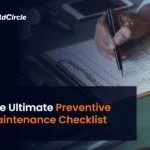A Detailed Exhaust Fan Preventive Maintenance Checklist

Exhaust fans play a direct role in keeping indoor environments safe and functional. These systems pull out heat, smoke, fumes, and airborne particles, so overlooking them is a recipe for trouble.
However, blocked vents, worn-out belts, or loose connections don’t fix themselves. They must be maintained and inspected periodically, where a checklist comes into picture.
A well-thought-out checklist helps maintenance teams keep things under control without flying blind. Let’s understand what a comprehensive exhaust fan maintenance checklist covers.
What is an Exhaust Fan Preventive Maintenance Checklist?
An exhaust fan preventive maintenance checklist is a structured list of periodic tasks set for inspecting, cleaning, tightening, testing, and replacing components. It helps maintenance teams follow a consistent routine, reduce breakdowns, and preserve airflow efficiency across industrial or commercial settings.
What are the Benefits of an Exhaust Fan Preventive Maintenance Checklist?
A preventive maintenance checklist for exhaust fan brings the following tangible advantages that pay off over time:
- Stable Air Extraction Without Sudden Drops
By regularly checking blades and ducts for blockage, airflow remains uninterrupted. That keeps ventilation strong without surprise performance dips that throw off indoor air quality.
- Lower Chances of Heat-Related Downtime
Consistent fan performance helps pull out hot air before it builds up. With the checklist catching motor or belt wear early, operations continue without overheating-induced shutdowns.
- Fire Risks Stay Out of the Picture
Routine checks on grease buildup, wiring condition, and motor function cut off common ignition points. That lowers the odds of exhaust-related fire hazards in kitchens and production areas.
- Longer Fan Lifespan Without Guesswork
When the checklist guides regular bearing lubrication, alignment checks, and fastener tightening, wear and tear drops sharply. The fan keeps running year after year without calling it quits early.
- No Extra Strain on Electrical Systems
Fans with balanced blades and clean motors draw less current. The checklist helps prevent rising energy bills or blown fuses from overworked components.
- Fewer Complaints from Noise and Vibration
Catching issues like loose mounts or worn bearings early prevents the fan from turning into a source of distraction. That keeps ambient noise levels down and worker comfort intact.
Exhaust Fan Preventive Maintenance Checklist
To keep exhaust fans working as expected over time, maintenance teams rely on a fixed set of as the following 13 checklist items explain. They form the foundation of any solid framework for preventive maintenance of exhaust fans. This is what goes into each of them:
1. Electrical Components and Motor Inspection
- Visual Inspection of Electrical Components
- Inspect all electrical parts for visible damage, discoloration, or signs of overheating.
- Look for loose wires, terminal corrosion, or burnt insulation.
- Check the enclosure for dust, moisture ingress, or vermin.
-
Confirm all electrical junction boxes are properly sealed.
- Motor Condition Check
- Examine the motor casing for physical damage, rust, or paint flaking.
- Observe the motor during operation for unusual sounds or vibrations.
- Check for signs of overheating such as discoloration or burnt smell.
-
Verify that the motor cooling vents are unobstructed and clean.
- Electrical Connections
- Tighten all terminal screws and lugs inside control panels and motor junction boxes.
- Inspect wire insulation for cuts, burns, or brittleness.
- Check for signs of arcing, oxidation, or melted cable ends.
-
Verify that terminal tags or wire markers are in place and legible.
- Insulation Resistance Test
- Use a calibrated megohmmeter to test motor winding insulation resistance.
- Disconnect power before testing and discharge the windings afterward.
- Record resistance readings and compare them with acceptable limits from the OEM manual.
-
Investigate any readings below the minimum threshold.
- Motor Lubrication
- Refer to manufacturer’s guidelines for lubrication intervals and grease type.
- Clean the grease fitting before applying new grease.
- Add grease until fresh lubricant appears at the relief port, if present.
-
Do not over-grease; follow quantity recommendations carefully.
- Motor Capacitor Check (if applicable)
- Inspect the capacitor body for swelling, bulging, or oil leakage.
- Disconnect the capacitor and discharge it safely before testing.
- Measure capacitance using a digital multimeter and compare with rated value.
- Replace the capacitor if the measured value is outside tolerance or if physical damage is noted.
2. Fan Blades and Rotor Assembly
- Fan Blade Inspection
- Examine all blades for cracks, chips, dents, or deformation.
- Check for corrosion, rust, or pitting on metal surfaces.
- Clean each blade thoroughly to remove accumulated dust, grease, or other debris.
- Look for signs of erosion or thinning on blade edges.
-
Inspect the blade surface for loosened or peeling protective coatings or paint.
- Blade Balance and Alignment
- Spin the fan manually and observe for any wobbling or misalignment.
- Use a blade balancer or dial indicator to assess dynamic balance, if available.
- Check alignment of blades relative to the central hub.
- Adjust or reposition blades as needed to achieve uniform spacing and balance.
-
Recheck balance after any cleaning or replacement activity.
- Blade Attachment and Fasteners
- Verify that all blades are securely fastened to the hub or mounting arms.
- Tighten loose screws, bolts, or rivets using torque values recommended by the OEM.
- Check for worn, cracked, or corroded mounting hardware.
- Replace missing or damaged fasteners with parts of matching specification.
-
Inspect locking mechanisms or retainers for reliability and functionality.
- Rotor Shaft and Hub Inspection
- Inspect the rotor shaft for straightness, wear, or scoring marks.
- Check the hub assembly for cracks, corrosion, or deformation.
- Confirm there is no excessive axial or radial play in the rotor shaft.
- Inspect keyways, set screws, or locking collars securing the hub to the shaft.
- Clean the shaft and hub area to prevent dirt-induced misalignment or imbalance.
3. Bearings and Lubrication
- Bearing Condition Check
- Listen for any unusual noise or vibrations coming from the fan bearings.
- Check for excessive heat buildup around the bearing housing.
- Inspect the bearing housing for cracks, deformation, or corrosion.
- Look for signs of wear or irregularities in the bearing surfaces, such as pitting or scoring.
-
If possible, use a vibration analyzer to detect bearing faults or imbalances.
- Bearing Lubrication
- Verify lubrication levels for both grease-lubricated and oil-lubricated bearings.
- Check the grease for contamination, discoloration, or loss of consistency.
- If the bearings use grease, apply fresh grease as per the manufacturer’s schedule.
- If using oil, ensure that the oil is at the proper level and in good condition (clear and without contaminants).
- Lubricate the bearings at the specified intervals and avoid over-lubricating to prevent grease leakage.
-
Clean the grease nipples or oil reservoirs before adding fresh lubricant.
- Bearing Alignment and Installation
- Ensure that bearings are properly aligned with the motor shaft and rotor shaft.
- Check that the bearing housing is securely fastened and aligned with the fan frame.
- Examine the shaft for any misalignment with the bearing to avoid premature wear.
- Inspect the bearing for any signs of axial or radial misalignment that may affect its performance.
-
If a bearing is found to be misaligned, adjust or replace it as needed.
- Bearing Temperature Check
- Use an infrared thermometer to check the temperature of the bearing housing.
- Compare the temperature with the manufacturer’s recommended operating range.
- Monitor for an increase in temperature over time, which could indicate a lubrication issue or misalignment.
- If the temperature is excessively high, consider stopping the fan and investigating further.
4. Belts and Pulleys
- Belt Condition Inspection
- Check belts for cracks, fraying, glazing, or uneven wear.
- Look for signs of brittleness or stiffness indicating aging or heat damage.
- Inspect the belt edges for feathering or shredding.
- Examine for oil, grease, or chemical contamination on belt surfaces.
-
Replace belts that show any signs of damage or excessive wear.
- Belt Tension Check
- Verify proper belt tension using a belt tension gauge or manual deflection method.
- Check that belt deflection is within the manufacturer’s recommended range.
- Adjust tension if belts are too loose (causing slippage) or too tight (putting stress on bearings).
- Recheck tension after any adjustment or belt replacement.
-
Avoid over-tensioning, which can lead to premature wear of both belts and pulleys.
- Belt Alignment
- Confirm that the belt tracks correctly across pulleys without lateral drift.
- Use a straightedge or laser alignment tool to check pulley alignment.
- Inspect pulley grooves for wear, corrosion, or deformation that might affect belt tracking.
- Adjust pulley position or motor mounts to correct any misalignment.
-
Re-align belts after any pulley or motor replacement.
- Pulley Condition Inspection
- Inspect pulleys for cracks, chips, or warping.
- Examine pulley grooves for uneven wear, burrs, or debris buildup.
- Check for signs of wobbling during rotation, which may indicate shaft misalignment or pulley damage.
- Look for corrosion or looseness in set screws and keyways.
-
Replace damaged or worn pulleys with identical rated parts.
- Pulley Fastening and Fit
- Verify that all pulleys are tightly secured to their shafts with proper torque.
- Inspect key and keyway for wear or backlash.
- Confirm that pulley hubs sit flush on the shaft without wobble or misfit.
- Apply anti-seize compound to pulley screws if recommended by the manufacturer.
-
Recheck tightness after initial operation following maintenance or replacement.
5. Housing and Ductwork
- Fan Housing Inspection
- Inspect the housing for cracks, rust spots, dents, or structural deformation.
- Check the housing interior and exterior for dirt, grease buildup, or corrosion.
- Look for signs of vibration-induced fatigue or metal fatigue near mounting points.
- Confirm that all access panels and doors close securely without warping or misalignment.
-
Touch up or repaint corroded or damaged surfaces to prevent further degradation.
- Fastening and Mounting Integrity
- Examine all mounting bolts, brackets, and welds for tightness and structural soundness.
- Inspect base plates or supports for signs of shifting, cracking, or settlement.
- Check vibration isolation pads, mounts, or springs for wear, compression, or displacement.
- Tighten loose fasteners to manufacturer-specified torque values.
-
Replace worn-out mounts or vibration dampers as necessary.
- Duct Connection Integrity
- Inspect the joint between the fan housing and ductwork for air leaks or gaps.
- Examine gaskets or sealing tapes for cracking, detachment, or loss of elasticity.
- Ensure the transition between fan and duct is smooth and unobstructed.
- Tighten clamps, flanges, or hardware securing the duct to the housing.
-
Reseal or replace duct joints that show evidence of leakage or mechanical stress.
- Duct Cleanliness and Condition
- Inspect duct interiors for dust, grease, or particulate accumulation.
- Check for corrosion, rust, or denting along the ductwork.
- Look for sagging, loose connections, or disconnected sections.
- Use appropriate duct cleaning tools or vacuum systems to clear internal buildup.
-
Document and schedule periodic duct cleaning based on application and environment.
- Access and Service Clearances
- Verify that sufficient clearance exists around the fan housing and ductwork for inspection and maintenance.
- Check that service doors or panels are unobstructed and open fully.
- Ensure that labels, arrows (airflow direction), and safety signage are intact and visible.
- Remove any objects or storage items restricting access to the fan assembly or duct area.
- Reconfirm that all panels are closed and latched securely after maintenance.
6. Fasteners and Mountings
- General Fastener Inspection
- Inspect all bolts, nuts, screws, and rivets securing the fan components.
- Check for missing, rusted, stripped, or broken fasteners across the fan assembly.
- Look for signs of elongation or deformation in bolt holes, which may indicate vibration or overloading.
- Verify tightness of all fasteners using appropriate torque tools.
-
Replace damaged or corroded fasteners with OEM-specified or equivalent-grade replacements.
- Structural Mountings
- Examine the fan base, brackets, and frames for cracks, corrosion, and physical damage.
- Inspect welded joints for fatigue cracks or separation.
- Verify that all mounting structures are rigid and have no movement during operation.
- Check for shifting or settling of concrete bases or support pads.
-
Use shims or leveling tools to correct any misalignment of the mounting surface.
- Vibration Isolation Mounts
- Inspect rubber pads, spring isolators, or resilient mounts for cracking, wear, or displacement.
- Look for signs of sagging, excessive compression, or metal-to-metal contact.
- Ensure isolators are evenly loaded and aligned beneath the fan base.
- Replace worn or deformed vibration isolators as per manufacturer recommendation.
-
Re-torque anchor bolts after any replacement or adjustment of isolators.
- Safety Guards and Covers
- Verify that all guards over belts, pulleys, shafts, and motor couplings are securely attached.
- Check guards for dents, corrosion, sharp edges, or structural weakness.
- Ensure all guards are properly aligned and do not interfere with moving parts.
- Confirm that removable guards are installed with captive fasteners or locking mechanisms.
-
Clean and repaint guards if visibility of warning labels or signs is compromised.
- Access Panels and Service Doors
- Inspect all access doors, covers, and inspection hatches for deformation or damage.
- Verify that hinges and latches function smoothly and securely hold the panels in place.
- Check sealing gaskets or foam strips for wear, hardening, or detachment.
- Lubricate hinges and locking mechanisms where applicable.
-
Refasten any loose panels to prevent rattling or noise during operation.
7. Airflow and Performance
- Airflow Measurement
- Measure the airflow rate (CFM or m³/min) at the fan outlet using an anemometer or flow hood.
- Compare measured airflow with manufacturer specifications or baseline readings.
- Check for any significant reductions indicating obstructions, leaks, or fan degradation.
-
Record airflow readings regularly to track performance trends over time.
- Pressure Drop Check
- Measure static pressure before and after the fan using a manometer or pressure gauge.
- Compare pressure drop across the fan and connected ductwork with standard values.
- Identify any unusual increases in pressure drop which may indicate clogged filters, duct restrictions, or damaged fan blades.
-
Inspect and clean filters or duct components as necessary to restore normal pressure levels.
- Noise Level Monitoring
- Measure noise levels near the fan using a sound level meter.
- Note any unusual increases in noise that might indicate mechanical wear, imbalance, or airflow disturbances.
- Investigate sources of abnormal noise such as loose components, bearing wear, or blade damage.
-
Address noise issues promptly to prevent further damage and comply with safety standards.
- Vibration Analysis
- Perform vibration analysis using portable vibration meters or sensors mounted on the fan housing.
- Compare vibration readings against baseline or manufacturer tolerance levels.
- Identify abnormal vibration frequencies indicating imbalance, misalignment, or bearing issues.
-
Schedule corrective maintenance if vibration exceeds acceptable limits.
- Visual Inspection of Airflow Path
- Inspect the entire airflow path from intake to outlet for obstructions or damage.
- Check for loose objects, debris, or buildup inside ducts or fan inlet/outlet areas.
- Ensure dampers, louvers, or adjustable vanes operate smoothly and are positioned correctly.
-
Verify that filters are clean, intact, and properly seated to avoid airflow restrictions.
8. Filters (If Applicable)
- Filter Inspection
- Check filters for dust, dirt, grease, and particulate buildup.
- Inspect filter media for tears, holes, or deformation.
- Verify that filter frames and seals are intact without gaps or damage.
-
Confirm filter type and rating match system specifications.
- Cleaning or Replacement
- Clean washable or reusable filters according to manufacturer guidelines using compressed air or washing methods.
- Replace disposable or damaged filters promptly to maintain airflow efficiency.
- Record the date of filter cleaning or replacement for maintenance tracking.
-
Schedule regular filter maintenance based on operating environment and usage.
- Filter Housing and Seals
- Inspect filter housing for corrosion, dents, or warping that may cause leaks.
- Check gaskets or sealing strips around the filter housing for wear or loss of elasticity.
- Ensure filters fit snugly without gaps that could allow unfiltered air bypass.
-
Repair or replace damaged seals and housing components to maintain airtight conditions.
- Pressure Drop Monitoring
- Measure pressure drop across the filter to detect clogging or blockage.
- Compare readings to manufacturer’s recommended limits or baseline data.
- Schedule cleaning or replacement if pressure drop exceeds acceptable levels.
-
Document pressure drop readings for trend analysis.
- Filter Installation Verification
- Confirm that filters are installed correctly with proper orientation.
- Check that locking mechanisms, clips, or fasteners hold filters securely in place.
- Verify that access panels for filter maintenance close properly without gaps.
-
Train personnel on correct filter handling and installation procedures.
9. Vibration and Noise Monitoring
- Vibration Monitoring Setup
- Install or verify the placement of vibration sensors on the fan housing, motor, and bearing points.
- Ensure sensors are securely mounted and calibrated according to manufacturer specifications.
-
Check wiring or wireless connectivity of vibration monitoring devices for integrity.
- Routine Vibration Measurement
- Measure vibration amplitude and frequency using a vibration meter or data acquisition system.
- Compare readings with baseline data or manufacturer limits for fan and motor components.
-
Identify any unusual vibration patterns indicating imbalance, misalignment, bearing wear, or structural looseness.
- Noise Level Measurement
- Use a calibrated sound level meter to measure noise levels at predetermined points near the fan.
- Note any sudden increases or irregular noise patterns such as rattling, humming, or grinding.
-
Document noise levels and compare with previous records to detect gradual deterioration.
- Diagnostics and Troubleshooting
- Analyze vibration frequency spectrum to diagnose specific faults such as unbalance (1X), misalignment (2X), or bearing defects (high frequency).
- Correlate noise anomalies with vibration data to pinpoint mechanical or airflow issues.
-
Inspect and address possible causes like loose fasteners, damaged blades, worn bearings, or motor defects.
- Corrective Actions
- Balance fan blades if imbalance is detected during vibration analysis.
- Realign shafts or couplings showing misalignment symptoms.
-
Lubricate or replace bearings exhibiting excessive vibration or noise.
- Tighten loose mounting hardware or structural supports contributing to vibration.
- Schedule detailed maintenance or component replacement if abnormal vibration or noise persists.
10. Temperature Monitoring
- Bearing Temperature Check
- Measure bearing housing temperature using an infrared thermometer or temperature sensor.
- Compare readings to baseline or manufacturer-recommended operating temperatures.
-
Record temperature readings regularly to identify trends.
- Motor Temperature Monitoring
- Check motor casing temperature during operation using an infrared thermometer.
- Verify temperature is within manufacturer-specified limits to prevent insulation damage or overheating.
- Inspect motor ventilation openings for dust or obstruction reducing cooling efficiency.
-
Schedule motor cooling system cleaning if temperatures are consistently high.
- Shaft and Coupling Temperature
- Measure temperature at the shaft or coupling area to detect friction or misalignment problems.
- Identify hot spots that may suggest excessive wear or inadequate lubrication.
-
Inspect coupling alignment and condition if temperature anomalies are detected.
- Ambient Temperature Recording
- Monitor the ambient temperature around the fan installation area.
- Ensure operating environment temperature is within fan design limits.
-
Note any extreme environmental conditions that may affect fan performance or component lifespan.
- Temperature Alarm and Protection Systems
- Check functionality of temperature sensors, alarms, or shutdown systems integrated with the fan.
- Test alarm thresholds and response times to ensure prompt warning of overheating.
- Verify data logging or monitoring systems are recording temperature data correctly.
-
Schedule calibration and maintenance of temperature monitoring instruments.
11. Controls and Safety Devices
- Control Panel Inspection
- Examine control panels for cleanliness, signs of corrosion, and physical damage.
- Verify all indicator lights, meters, and displays are functioning properly.
- Check for loose wiring or connections inside the control panel.
-
Ensure panel doors close securely and seals prevent dust or moisture ingress.
- Start/Stop and Speed Controls
- Test start, stop, and emergency stop buttons for proper operation.
- Verify speed controllers (variable frequency drives or controllers) respond accurately to input adjustments.
- Check for abnormal noises, overheating, or error codes during fan startup and operation.
-
Inspect control wiring for signs of wear, fraying, or damage.
- Safety Interlocks and Limit Switches
- Test all safety interlocks (e.g., guard door switches) to confirm they interrupt power when triggered.
- Verify limit switches function correctly to prevent over-travel or unsafe operation.
- Inspect mechanical components of switches for wear or damage.
-
Clean and lubricate switch mechanisms if needed.
- Overload and Thermal Protection Devices
- Check motor overload relays and thermal sensors for proper calibration and operation.
- Test trip functionality by simulating overload conditions safely.
- Inspect fuses and circuit breakers associated with the fan motor and control circuit.
-
Replace any faulty or expired protective devices promptly.
- Alarm and Fault Indication Systems
- Verify alarms, buzzers, or visual indicators activate correctly upon fault detection.
- Test communication of fault signals to central monitoring or building management systems if applicable.
- Check that reset procedures for alarms and faults are functioning as designed.
- Document and investigate any frequent or recurring faults for root cause analysis.
12. Lubrication System
- Lubricant Type and Specification
- Verify the use of correct lubricant type and grade as per manufacturer recommendations.
- Confirm lubricants are clean, free of contaminants, and within expiry dates.
-
Keep an updated log of lubricant types used and batch numbers.
- Lubrication Schedule
- Follow the recommended lubrication intervals for fan bearings and moving parts.
- Adjust lubrication frequency based on operating conditions such as temperature, load, and environment.
-
Record lubrication dates and quantities applied for tracking purposes.
- Lubrication Procedure
- Clean lubrication points before applying grease or oil to avoid contamination.
- Use proper tools such as grease guns or oilers for accurate application.
- Avoid over-lubrication which can cause overheating or seal damage.
-
Inspect seals and grease fittings for damage or blockage before lubrication.
- Inspection of Lubrication Points
- Check grease fittings (zerk fittings) for signs of clogging or leakage.
- Inspect bearings for signs of inadequate lubrication such as noise, heat, or vibration.
- Replace damaged or worn seals to prevent lubricant leakage and ingress of dirt.
-
Monitor lubricant condition regularly through sampling or visual checks.
13. Paint and Corrosion Protection
- Surface Inspection
- Inspect fan housing, blades, mounts, and ductwork for signs of rust, corrosion, or paint deterioration.
- Check for peeling, cracking, or blistering of paint coatings.
-
Identify areas exposed to moisture, chemicals, or harsh environmental conditions.
- Cleaning and Surface Preparation
- Clean surfaces to remove dust, dirt, grease, and corrosion products before repainting.
- Use appropriate methods such as wire brushing, sanding, or chemical cleaners.
-
Ensure surfaces are dry and free of contaminants prior to applying protective coatings.
- Painting and Coating Application
- Apply primer and paint coatings compatible with the material and operating environment.
- Use corrosion-resistant paints suitable for metal surfaces and outdoor or industrial conditions.
- Follow manufacturer’s instructions on drying times, number of coats, and application methods.
-
Inspect painted surfaces regularly and touch up damaged areas promptly.
- Protective Measures
- Consider applying additional corrosion protection such as galvanizing, powder coating, or anti-corrosion wraps where necessary.
- Ensure drainage holes and ventilation openings are free from blockages to prevent moisture accumulation.
-
Inspect and maintain seals and gaskets to minimize moisture ingress.
What are the Tips to Follow for Exhaust Fan Maintenance?
By following these simple tried and tested tips, you can keep your industrial exhaust fans working as they should, avoiding unexpected maintenance costs and ensuring a longer lifespan for your equipment:
- Clean the fan blades regularly
Fan blades collect dust, dirt, and grease, which can obstruct airflow and put extra strain on the motor. Take the time to clean them thoroughly to avoid any unnecessary buildup. A clean fan ensures smoother operation and reduces energy consumption.
- Lubricate the motor
Proper lubrication of the fan motor is a must to prevent overheating and excessive wear. Check the manufacturer’s guidelines to determine the correct type of lubricant. Lubricating the motor keeps the moving parts working without friction, extending the fan’s life.
- Inspect the belt tension
If the exhaust fan uses a belt-driven motor, checking the belt tension is vital. A loose or too-tight belt can lead to inefficient performance and increase wear and tear. Adjust the tension as needed to keep the fan running efficiently.
- Check for unusual noises
Listen for any odd sounds like squealing or grinding while the fan is operating. Such noises might indicate worn-out bearings or other issues. Addressing the root cause of these sounds can prevent further damage to the fan.
- Examine the electrical components
Regularly inspect the wiring, connections, and switches. Any loose or corroded parts should be replaced immediately. Electrical problems can lead to complete system failure or even pose safety risks.
- Monitor airflow and performance
Pay attention to the airflow efficiency. If the fan doesn’t seem to be pulling air effectively, check for obstructions in the ducts or a clogged filter. Regular performance checks help spot issues early and avoid surprises down the road.
To Wrap Up
With an exhaust fan preventive maintenance checklist, maintenance teams don’t need to wait for warning signs when the steps are already laid out.
Keeping the checklist in regular rotation—weekly, monthly, or quarterly—depends on the environment and usage, but consistency matters more than frequency.
High-dust or high-heat areas may demand shorter intervals, while lighter-duty setups might allow for longer gaps, as long as checks remain systematic and documented. So, use the checklist accordingly.