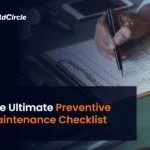A Detailed CNC Machine Preventive Maintenance Checklist

Shaping everything with exacting detail and speed, CNC machines set the pace in manufacturing. Any negligence in the maintenance of CNC machines takes a hard hit on the performance, production schedules, and quality. Because when CNC machines aren’t properly maintained, there are deviations, the tolerances drift and there are flaws in the final product.
To keep your CNC machines running smoothly, you need to adopt a preventive maintenance approach which you can spearhead only with a preventive maintenance checklist. What does a CNC machine maintenance checklist mean? What does it cover? Let’s move forward and get answers to these key questions as we also offer some useful tips for CNC maintenance.
What is a CNC Machine Preventive Maintenance Checklist?
A CNC machine preventive maintenance checklist is a tool that defines a fixed set of periodic tasks focused on cleaning, inspecting, and servicing CNC components such as spindles, drive motors, linear guides, and control systems. It lays down clear steps to keep the machine accurate, stable, and ready for continuous machining without falling short on performance.
What are the Benefits of a CNC Machine Preventive Maintenance Checklist?
Beyond reducing the chances of equipment breakdown and optimizing the maintenance work, a maintenance checklist has much to offer. Let’s look at some significant benefits of maintenance checklist for CNC machines:
- Spindle stays sharp
Regular maintenance checks on spindle alignment, balance, and temperature help avoid chatter, vibration, and tool wear that throw machining precision out the window.
- Accuracy stays tight
Scheduled inspections of axis movement, backlash, and servo motor response keep dimensional accuracy consistent across batches, reducing the chances of rework.
- Tool changes run smooth
Frequent checks on the ATC mechanism (automatic tool changer), sensors, and pneumatic lines reduce jamming risks and keep automated tool swaps smooth during high-volume runs.
- Lubrication stays on track
A checklist prompts timely inspections of coolant levels, oil circulation, and lubrication lines, which helps avoid scoring, seizing, or heat-related failures in moving parts.
- Controls stay reliable
Monitoring buttons, display panels, wiring, and software logs helps catch electrical faults early, avoiding erratic behavior during programmed cycles.
- Chips don’t clog the works
Routine maintenance of chip conveyors, air filters, and coolant systems prevents blockages that cause overheating, poor surface finish, or even emergency shutdowns.
CNC Machine Preventive Maintenance Checklist
Following are the 14 essential components of an all-encompassing checklist for preventive maintenance of CNC machines:
1. Mechanical Components Maintenance
- Ball Screws and Linear Guides
- Inspect for visible signs of wear or scoring.
- Check for backlash or unusual play during axis movement.
- Listen for abnormal noise during rapid movement.
- Lubricate according to manufacturer specifications.
-
Clean surrounding areas to prevent contamination.
- Way Covers and Guideway Protection
- Remove and clean debris from way covers.
- Inspect way covers for dents, misalignment, or corrosion.
- Check smooth retraction and extension.
- Lubricate sliding surfaces if manual lubrication is used.
-
Replace damaged or non-functional covers immediately.
- Spindle and Bearings
- Monitor for unusual noise during startup and operation.
- Measure spindle runout using a dial indicator.
- Check spindle temperature after prolonged operation.
- Inspect for oil or grease leaks from spindle nose or housing.
-
Verify automatic lubrication (if equipped) is reaching spindle bearings.
- Tool Changer and Carousel
- Perform dry-run cycles to check tool change smoothness.
- Inspect mechanical arms and grippers for damage or wear.
- Verify tool clamp/unclamp mechanism is operating correctly.
- Clean tool magazine and remove accumulated chips.
-
Test tool position sensors for proper feedback.
- Turret and Tailstock (Turning Centers)
- Inspect turret alignment and perform indexing tests.
- Check for smooth rotation and positive locking.
- Test tailstock movement manually or via control.
- Lubricate sliding and rotating joints where applicable.
- Confirm center alignment using a test bar or dial indicator.
2. Electrical System Maintenance
- Control Panel and Internal Wiring
- Power down the machine and open the control cabinet.
- Inspect all wiring for signs of fraying, arcing, or discoloration.
- Tighten loose terminal blocks and connectors.
- Check PCBs for dust, signs of overheating, or burnt components.
-
Clean interior using dry compressed air and an ESD-safe vacuum.
- Circuit Breakers and Fuses
- Test each breaker for proper function using a circuit tester.
- Inspect fuses visually for blown indicators; replace if necessary.
- Verify ratings match machine specifications.
-
Clean dust or grime from fuse holders and breaker surfaces.
- Grounding and Bonding
- Check the grounding cable for continuity to the main earth point.
- Inspect all chassis grounding points for corrosion or looseness.
- Use a multimeter to verify voltage differences between earth and machine frame are within safe limits.
-
Document all bonding points and verify they match the grounding layout.
- Emergency Stop, Interlocks, and Limit Switches
- Press and release each emergency stop button and observe machine response.
- Inspect switch housings and wiring for physical damage.
- Test door and cover interlocks for interrupt behavior.
-
Run diagnostic mode (if available) to simulate limit switch trips and verify response.
- Cooling Fans and Filters
- Remove filters from the electrical cabinet and clean or replace.
- Verify fan operation while the machine is powered.
- Listen for bearing noise or grinding sounds from the fan motor.
- Check airflow direction is correct and unimpeded.
3. Hydraulic System Maintenance (if applicable)
- Hydraulic Fluid Check
- Measure hydraulic oil level with the sight glass or dipstick.
- Top up with manufacturer-recommended hydraulic oil if low.
- Check oil condition—look for discoloration, foaming, or a burnt smell.
-
Replace oil if it’s dirty, contaminated, or past service life.
- Hydraulic Hoses and Fittings
- Inspect hoses for cracks, blisters, or abrasion.
- Check all fittings for tightness—look for wet spots or oil drips.
- Feel for soft or degraded hose sections indicating internal damage.
- Replace worn or damaged hoses and fittings immediately.
- Pressure Gauges and System Pressure
- Monitor hydraulic system pressure against machine specs.
- Check that gauges are readable and not stuck or vibrating.
- Replace faulty or fogged-up pressure gauges.
-
Use a calibrated gauge for cross-checking when possible.
- Hydraulic Pump and Motor
- Listen for unusual noise, pulsation, or cavitation.
- Inspect for oil leaks around pump seals and connections.
- Check pump mounting bolts for tightness.
-
Test motor amperage draw to verify it’s within limits.
- Hydraulic Filters and Strainers
- Check maintenance log for last filter change; replace if overdue.
- Remove and inspect return-line and pressure-line filters.
- Clean or replace strainers based on contamination level.
- Reset filter clogging indicators (if equipped).
4. Lubrication System Maintenance
- Automatic Lubrication System
- Check oil reservoir level; refill using approved lubrication oil.
- Inspect reservoir for dirt, sludge, or microbial contamination.
- Activate the auto-lube system manually (if possible) and observe distribution.
- Confirm oil is reaching all lube points (ball screws, guides, bearings).
-
Examine for leaks around tubing, connectors, and pumps.
- Manual Lubrication Points
- Review machine manual for all manual lube points (especially in older models).
- Apply recommended grease or oil with appropriate applicators.
- Record lubrication intervals in the maintenance log.
-
Look for signs of over-lubrication like drips or collected grime.
- Lubrication Lines and Fittings
- Trace each line visually to identify blockages or disconnections.
- Ensure fittings are not loose or cracked.
- Clean nozzles and delivery points using lint-free cloths.
-
Replace brittle or kinked tubing.
- Lubrication System Monitoring
- Inspect pressure gauges or flow meters (if equipped) for normal readings.
- Confirm lubrication alarms or sensors are functioning properly.
- Clear any historical alarms related to lubrication from the CNC control panel.
-
Check time settings for auto-lube intervals and adjust if required.
5. Pneumatic System Maintenance (if the machine uses compressed air systems)
- Air Supply Quality
- Inspect the air inlet for visible debris or contamination.
- Check pressure at the machine’s air regulator; adjust to recommended PSI.
- Drain water manually from air tanks or traps if auto-drains are not installed.
-
Verify that air is dry and oil-free (use filters or dryers if required).
- Air Lines and Hoses
- Examine hoses for wear, cracks, leaks, or loose fittings.
- Check for vibrations or rubbing against machine components.
- Tighten or replace damaged connectors and quick couplers.
-
Secure loosely hanging lines using proper clips or brackets.
- FRL Unit (Filter, Regulator, Lubricator)
- Clean or replace air filters as needed.
- Verify the regulator maintains consistent downstream pressure.
- Top off pneumatic lubricators with the specified oil.
-
Check sight glass for proper drip rate and adjust if needed.
- Actuators, Cylinders, and Valves
- Perform functional tests of pneumatic actuators or air-operated chucks.
- Listen for hissing sounds indicating internal or external leaks.
- Inspect cylinder rods for scoring, rust, or pitting.
-
Confirm solenoid valves are responding to signals from the CNC control.
- Air Blow-Off Nozzles and Cleaning Lines
- Test blow-off nozzles used for tool or part cleaning.
- Clean or unclog nozzles and pipes with solvent or compressed air.
- Adjust nozzle angles for efficient chip removal.
- Replace nozzles showing signs of physical damage or blockage.
6. Coolant System Maintenance
- Coolant Levels and Concentration
- Check the coolant reservoir and refill with the correct coolant type.
- Use a refractometer to verify proper concentration (usually 5–10%).
- Adjust dilution using deionized water as needed.
-
Top off biocide or anti-foaming agents if used.
- Coolant Quality and Cleanliness
- Inspect for discoloration, foul smell, or floating debris—signs of bacterial growth.
- Skim tramp oil off the surface using a belt skimmer or oil separator.
- Filter out chips, sludge, or contaminants from the coolant tank.
-
Schedule complete coolant replacement and tank cleaning as per usage.
- Coolant Pumps and Nozzles
- Power on pumps and listen for vibration, cavitation, or dry running.
- Check coolant flow at each nozzle—ensure even and strong flow.
- Clean or unclog blocked nozzles and coolant lines.
-
Verify that pumps cycle on/off correctly based on program commands.
- Chip Conveyor and Coolant Return
- Inspect chip conveyor or auger for jamming, binding, or abnormal noise.
- Remove chips, stringers, or foreign objects blocking coolant return.
- Flush the coolant return path to prevent overflow or pump starvation.
-
Check belt or screw tension on chip augers or conveyors.
- Mist and Flood Coolant Systems
- Test mist system for correct atomization and droplet control.
- Adjust flood coolant angle for proper part/tool coverage.
- Inspect mist coolant filters and change if saturated.
- Verify enclosure seals to prevent coolant mist escape into the shop environment.
7. Machine Calibration & Alignment
- Axis Travel and Backlash Testing
- Run a laser or ballbar test to detect positional deviations or backlash.
- Record axis deviations and compare with machine tolerances.
- Adjust gibs, ball screws, or compensations where necessary.
-
Re-check after adjustment to confirm improvement.
- Home Position and Reference Checks
- Re-home each axis and compare actual zero position to expected.
- Check for axis drift or inconsistencies during machine startup.
-
Validate encoder or resolver feedback accuracy.
- Spindle Alignment and Runout
- Use a dial indicator to measure axial and radial spindle runout.
- Inspect tool holder taper for wear or scoring.
- Check alignment between spindle centerline and table reference using a coaxial indicator.
-
Realign or shim spindle head if misalignment exceeds specified limits.
- Machine Level and Geometry
- Use a precision machinist’s level to verify machine leveling across all corners.
- Inspect the machine frame for twist or uneven settling.
- Confirm squareness between axes using test indicators and granite blocks.
-
Record values for future comparison; re-level if necessary.
- Tool Change Alignment
- Inspect tool carousel or arm for precise engagement and pickup.
- Test tool change cycle multiple times; check for slippage or misalignment.
- Measure spindle-to-toolchanger alignment using alignment tools if needed.
-
Lubricate and clean the gripper arms and locking mechanisms.
8. Spindle and Tool Holding System Maintenance
- Spindle Condition and Operation
- Warm up the spindle daily using a manufacturer-specified RPM ramp-up routine.
- Listen for abnormal noises—whining, grinding, or vibration during operation.
- Use a vibration analyzer (if available) to detect bearing wear.
- Measure thermal growth after extended operation and compare with specs.
-
Check for unusual heat buildup near the spindle housing.
- Tool Retention and Clamping Force
- Use a tool pull-force gauge to measure drawbar retention force.
- Compare retention values to the machine manual; investigate any drop.
- Clean the inside taper and tool holder shanks with lint-free cloth and solvent.
-
Check for rust, pitting, or scoring inside the spindle taper.
- Tool Holders and Collets
- Inspect collets, ER nuts, and shrink-fit holders for cracks or wear.
- Verify runout of each tool holder using a dial indicator at the tool tip.
- Clean and lubricate collet threads lightly to prevent galling.
-
Store holders in clean racks—avoid laying them flat or stacked.
- ATC Arm, Carousel, and Magazine
- Test automatic tool change (ATC) cycle for speed and accuracy.
- Clean tool pockets of chips, oil, or debris buildup.
- Check the condition of tool grippers or clamps—replace if worn.
-
Lubricate mechanical pivots, cams, and slides per the maintenance manual.
- Tool Change Sensor and Confirmation System
- Verify that tool change confirmation sensors (if present) are working.
- Test PLC signals and alarms for tool change interruptions.
- Inspect pneumatic or hydraulic actuators used in tool changing for leakage or lag.
- Check that each pocket and tool number is correctly registered in the control.
9. Safety Systems & Protective Devices Maintenance
- Emergency Stop & Safety Interlocks
- Test all E-stop buttons for responsiveness and proper control interruption.
- Verify machine power shuts down immediately when E-stop is pressed.
- Check functionality of safety door interlocks — doors should lock during machining and unlock only in safe conditions.
-
Inspect safety relays and circuits for correct behavior using diagnostic mode.
- Operator Panel & Safety Indicators
- Confirm all warning lights, buzzers, and indicators are functional.
- Check if overload indicators or alarms are responsive to fault simulations.
-
Replace any worn or unclear safety signage or stickers.
- Guarding and Shields
- Inspect physical guards (way covers, chip guards, splash shields) for dents, looseness, or misalignment.
- Tighten or realign hinges and fasteners on machine doors and covers.
-
Replace cracked or yellowed polycarbonate windows.
- Safety Mats, Light Curtains, and Presence Sensors (if installed)
- Test safety mats by applying foot pressure—the machine must shut down if safety logic is triggered.
- Validate light curtain alignment and response time — walk-through interruption should halt operations.
-
Review logs or diagnostics of presence detection systems.
- Fire Suppression or Thermal Protection Systems (if equipped)
- Inspect fire sensors, nozzles, and extinguishing canisters for expiration or blockage.
- Check alarm connectivity to the main CNC panel or building safety system.
- Clean sensor optics if applicable.
10. CNC Control System and Interface Checks
- Control Panel and Display
- Inspect control panel buttons, switches, and touchscreen for wear or unresponsiveness.
- Clean screen and panel surfaces with appropriate, non-abrasive cleaners.
- Check for dead pixels or flickering on display screens.
-
Verify backlighting and contrast settings for clear visibility.
- Software and Firmware Updates
- Check current CNC software and firmware versions against manufacturer recommendations.
- Schedule and perform updates during planned machine downtime.
- Backup control parameters, programs, and offsets before updates.
-
Validate system performance post-update to confirm stability.
- Program and Data Storage
- Confirm that memory storage devices (hard drives, SSDs, USB ports) are functioning properly.
- Perform regular backups of critical CNC programs and settings.
- Scan storage media for errors or corrupt files.
-
Clean USB ports and slots from dust and debris.
- Communication Ports and Interfaces
- Test RS232/RS485 or Ethernet ports for proper data transmission.
- Inspect cables and connectors for wear, corrosion, or damage.
- Check functionality of any remote monitoring or diagnostics connections.
-
Validate interface with other factory systems or DNC (Direct Numerical Control) networks.
- Alarms and Diagnostics
- Review CNC alarm history and clear resolved alarms.
- Test alarm functions by simulating faults where safe to do so.
- Verify diagnostic LEDs and messages operate correctly.
- Document recurring alarms for troubleshooting and corrective actions.
11. Environmental and Housekeeping Maintenance
- Shop Floor Cleanliness
- Regularly sweep chips and debris away from the machine base and surroundings.
- Remove coolant spills immediately to prevent slip hazards.
- Clean floors around the CNC to reduce dust accumulation.
-
Dispose of metal scrap and used filters in designated containers.
- Machine Exterior Cleaning
- Wipe down machine surfaces with a clean cloth to remove oil and dirt buildup.
- Clean ventilation grilles and fan intakes to prevent overheating.
- Use compressed air to blow out chips from hard-to-reach areas (wear safety glasses).
-
Avoid using high-pressure water or solvents that can damage electrical components.
- Waste Management
- Collect and dispose of used lubricants, coolant, and cleaning solvents per environmental regulations.
- Monitor coolant sump and tank for sludge buildup; schedule sludge removal.
-
Maintain proper labeling and storage of hazardous materials near CNC.
- Temperature and Humidity Control
- Check shop environment temperature for compliance with machine specs (typically 20–25°C).
- Monitor humidity to prevent corrosion and electrical issues.
- Inspect HVAC filters and replace as required.
-
Avoid placing CNC near doors or windows prone to drafts.
12. Documentation, Logging and Scheduled Tasks Review
- Maintenance Logbook and Records
- Ensure all maintenance activities (daily, weekly, monthly) are properly recorded.
- Log any faults, repairs, or replacements with dates and technician names.
- Review past logs to identify recurring issues or trends.
-
Maintain digital backups of logs if applicable.
- Scheduled Maintenance Plan
- Verify upcoming maintenance tasks against the manufacturer’s recommended schedule.
- Update preventive maintenance calendars for lubrication, filter changes, calibration, etc.
- Confirm availability of spare parts and consumables before scheduled service.
-
Assign clear responsibility for each task to qualified personnel.
- CNC Program and Parameter Backup
- Periodically back up all CNC programs, tooling offsets, and machine parameters to secure storage.
- Verify integrity of backup files by restoring test copies.
-
Document version history for major CNC software or parameter changes.
- Calibration and Test Reports
- Store results of axis calibration, spindle runout, and tool change tests.
- Compare current results with previous reports to detect gradual deterioration.
-
Record corrective actions taken for deviations beyond tolerance.
13. Machine-Specific Systems Maintenance
- Pallet Changer System
- Inspect pallet changer rails and guides for wear or damage.
- Check hydraulic/pneumatic actuators and valves for leaks or sluggish movement.
- Test pallet locking mechanisms for secure engagement and release.
- Lubricate moving components as per manufacturer guidelines.
-
Verify sensor functionality for pallet position detection.
- Tool Probes and Measurement Systems
- Clean probe tips and check for wear or damage.
- Test probe repeatability and accuracy using calibration spheres or standards.
- Inspect cabling and connectors for tightness and wear.
- Check probe batteries (if wireless) and replace as needed.
-
Calibrate probes according to schedule or after any collision.
- Coolant Through Spindle (CTS) System (If Installed)
- Check CTS hoses and fittings for leaks or blockages.
- Flush CTS lines periodically to remove buildup or contaminants.
- Test CTS pressure and flow to confirm specifications.
-
Inspect spindle seals and gaskets related to CTS for wear.
14. Network and Communication Diagnostics
- Network Connectivity Checks
- Test Ethernet or wireless connections for stability and speed.
- Inspect network cables and connectors for physical damage or corrosion.
- Verify IP addressing and subnet configurations align with the factory network.
-
Ping CNC controllers and connected devices to confirm responsiveness.
- Remote Monitoring and Diagnostics
- Check remote access software functionality and security settings.
- Review logs from remote diagnostics tools for communication errors.
- Validate alarm and status notification systems are operating properly.
-
Test software update deployment via network connections.
- Data Integrity and Security
- Confirm secure data transfer protocols (e.g., SSH, VPN) are in place.
- Review user access logs and permissions for CNC control systems.
- Inspect firewall and antivirus measures guarding CNC network interfaces.
-
Back up configuration files and network settings regularly.
- Interface with Factory Systems
- Verify proper integration with MES (Manufacturing Execution Systems) or ERP systems.
- Test data exchange accuracy for production metrics and status updates.
- Troubleshoot communication delays or lost packets affecting machine scheduling.
What are the Tips to Follow for CNC Machine Maintenance?
Following are key practical preventive maintenance tips your maintenance team should follow to keep your CNC machine in top shape ever:
- Clean Tool Holders and Spindle Tapers
Wipe down tool holders and spindle tapers regularly with lint-free cloths and approved cleaners to prevent debris buildup that impacts tool seating and machine precision.
- Tighten Bolts and Fasteners
Regularly check and tighten bolts and fasteners using a torque wrench on joints and mounts to keep machine components firmly secured and avoid loosening from vibrations.
- Flush Coolant System and Replace Filters
Drain and flush coolant reservoirs on a set schedule, replacing filters to maintain clean coolant flow and prevent blockages that affect cooling and lubrication.
- Check Backlash Compensation and Re-Calibrate
Run a backlash program to measure backlash in ball screws and encoders periodically, resetting compensation settings and re-calibrating to maintain cutting accuracy and avoid dimensional errors.
- Inspect and Realign Machine Axes
Use dial indicators or laser alignment tools to verify axis alignment regularly, adjusting X, Y, and Z axes to factory specifications to keep machining precise.
- Lubricate Linear Guides and Ball Screws
Apply the correct grease to linear guides and ball screws at manufacturer-recommended intervals using proper lubrication methods to reduce friction and wear.
To Wrap Up
The checklist we discussed can be effectively used for periodic maintenance – monthly, quarterly, or annual maintenance. It will make sure that each step is completed before problems sneak in and cause a domino effect across the workflow.
This checklist maintains the schedules and results in optimal use of resources. It keeps CNC equipment in top form, and materials, workers, and deadlines all fall into place without a snag; the entire chain keeps moving and operations continue uninterruptedly.